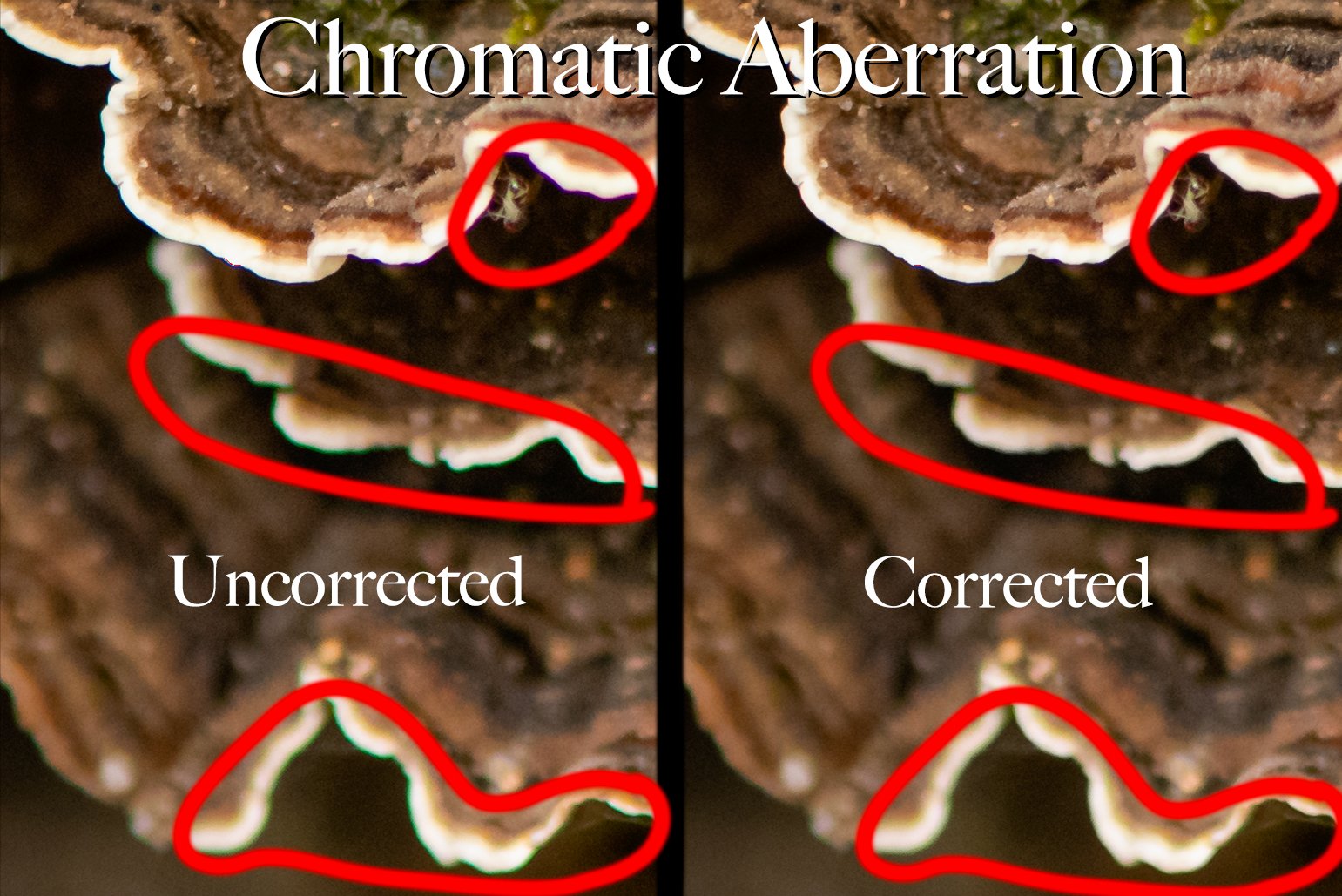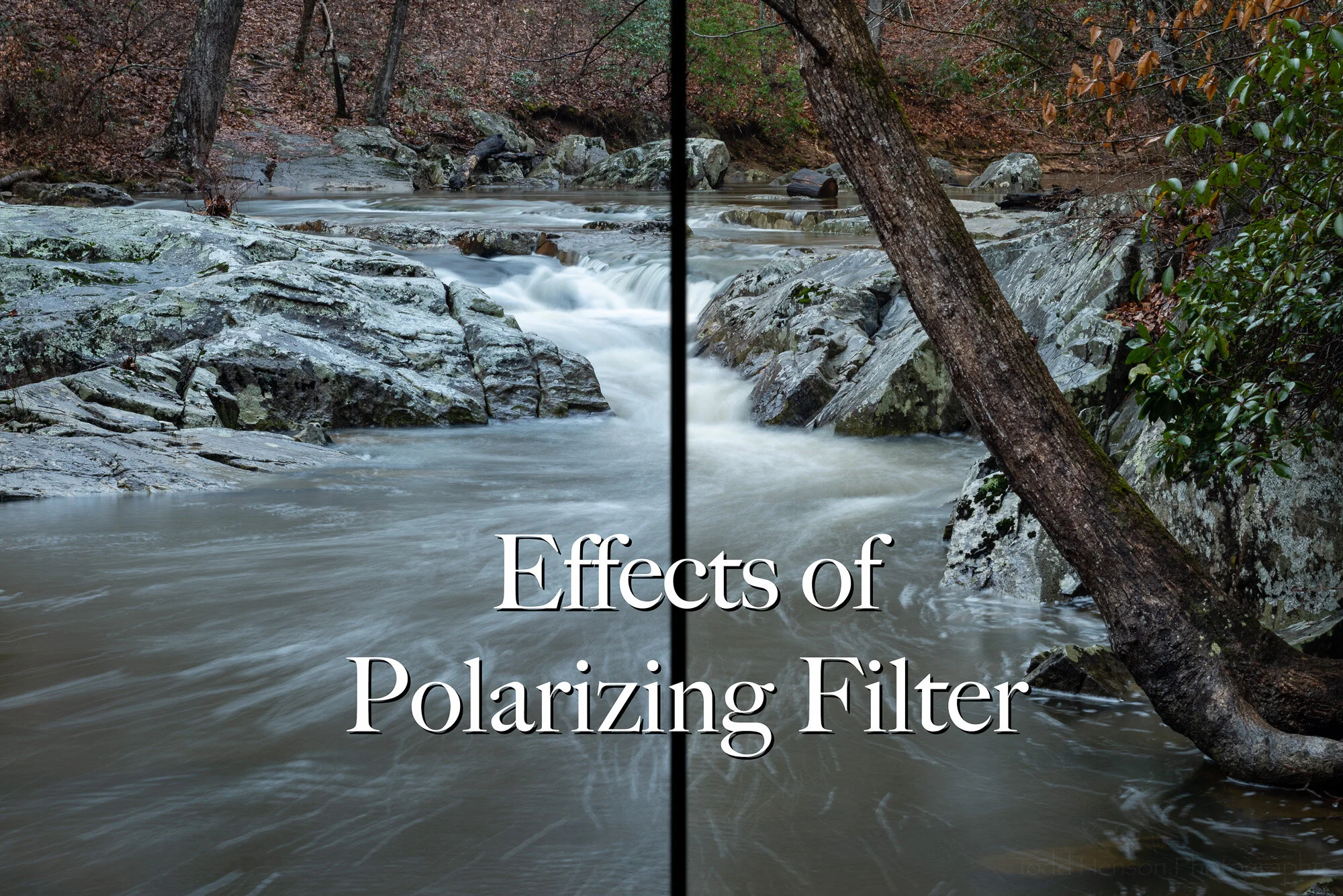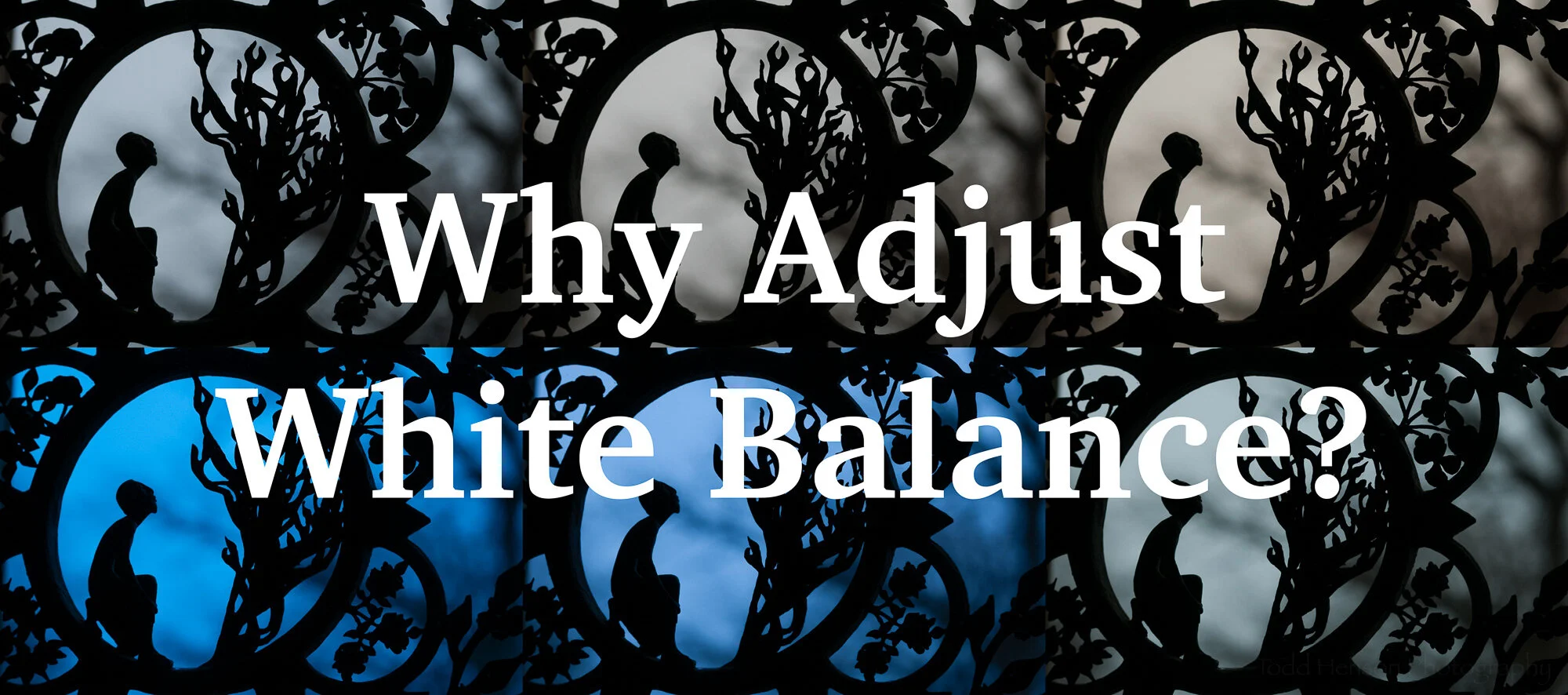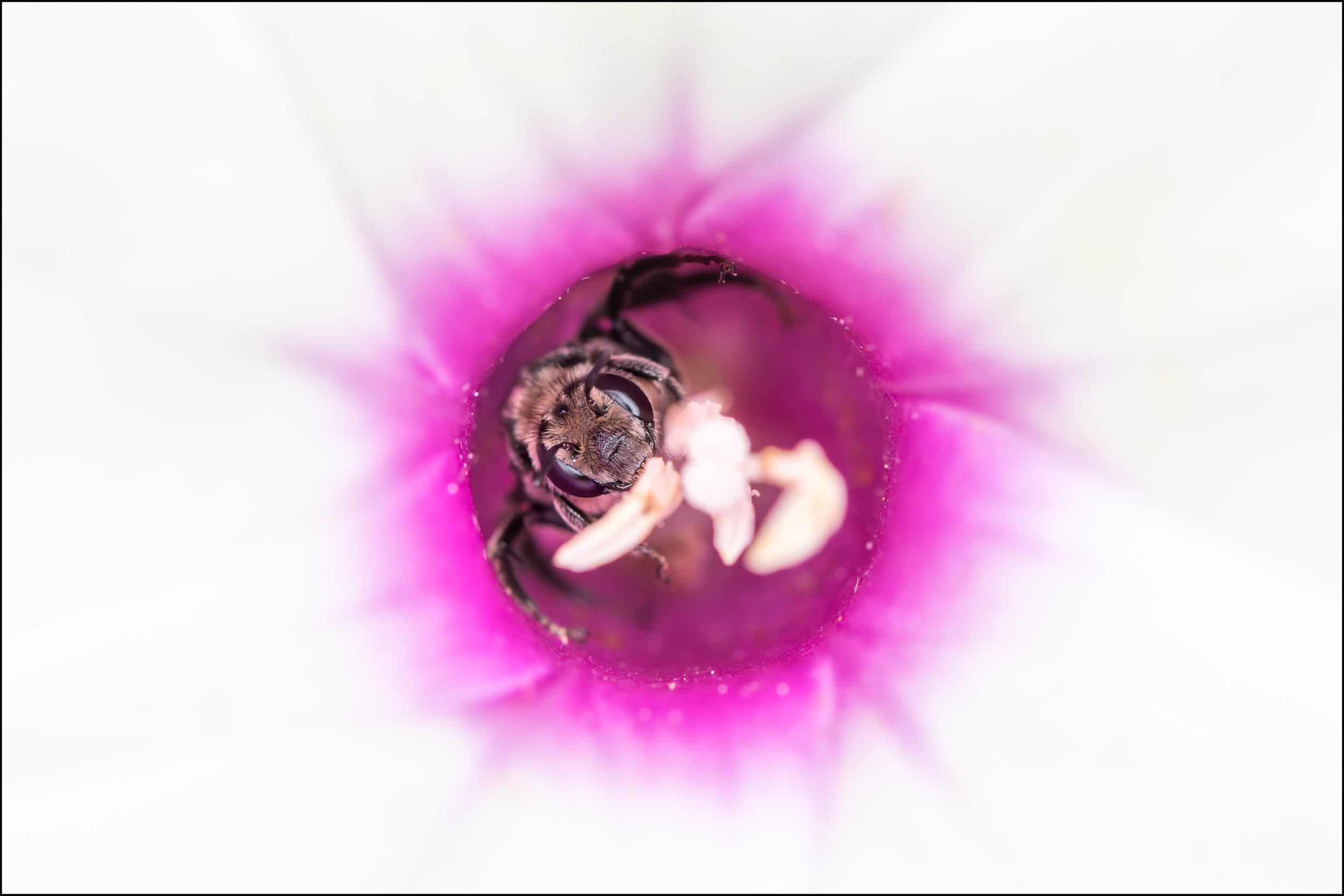On a recent walk through the woods I felt the pull to try something different, to experiment with a style of photography I don’t often practice, something more abstract and dynamic. I decided to use intentional panning of the camera to create motion blurred images of static scenes, something I’ve seen other photographers do but haven’t very often tried myself.
Horizontal panning, where you move the camera in a relatively straight line left and or right, is sometimes used to create beautifully abstract images of shorelines where there’s nothing distinct or recognizable in the photo but instead just a blur of lines and colors. The closet I can easily come to shoreline is along a creek or river, so that’s what I decided to try first. I experimented using longer or shorter shutter speeds, and I tried moving the camera both left and right during an exposure, as well as just moving left or just moving right. It was fascinating seeing all the various effects this created.
Inside Saturn
In this first image I swung back and forth very quickly, never stopping my motion. I was using a wide angle lens, 16 mm, and I was fairly close to the creek, so when I panned back and forth it created curved instead of straight lines. At first I’d considered trying to straighten them in software, but instead I decided to accentuate the curves by distorting them even more. To do this, instead of choosing my specific lens in Lightroom’s profile section I chose a GoPro lens profile, which created a more fisheye view. I also adjusted some of the colors, making them more saturated. I figured, there’s nothing real or recognizable in this, so no reason to stick strictly to what I saw.
Another fascinating effect you can create is when you’re panning but you slow down enough, or even stop for brief moments during the exposure. This created the image below, where there is still plenty of motion blur, but you can also see some of the scene, the creek below, the far banks and the trees of the forest beyond. Using the same techniques in slightly different ways can give vastly different results.
Creekside Flashbacks
Focusing downward, on the moving water of the creek and small sections of disturbance, while still panning horizontally, created the following image. I imagine it as a closeup of the storms on Jupiter with the beautiful bands of colored clouds, storms raging within. The browns at the top are from the bank on the other side of the creek. They are very streaked and blurred from the motion. Interestingly, the moving water has a very different look than the bank. Some of the water closest to the lens seems to have very little motion blur to it, while a small section of disturbed water flowing over rocks takes on the form of the white storm clouds.
Storms on Jupiter
You can also pan vertically, up and down. As with the horizontal panning, you can pan both up and down in a single exposure, or pan just upward or just downward, each creating different effects. How fast you pan and when and where you start panning also make a difference. Below are two examples of panning vertically at a stretch of trees. The first includes some of the sky, whereas the second is of the forested hillside but stops just as it hits the sky.
Dancing Trees
Hillside
Finally, on the way out I decided to try the horizontal panning technique with the road. I love this effect. It gives the feel of being in a car looking out a window at the road and scenery flying by. And yet here, I was standing in one place and panning my camera along the road. With most exposures the road was blurry, but in this one I managed to capture the painted lines relatively well focused. It might have been interesting to do this as a car went by, panning with the car.
The Road in Motion
If these techniques are new to you then give them a try sometime. The key is creating slow enough shutter speeds to let you move the camera during the exposure. To do this you can lower your ISO as low as your camera allows and stop down your aperture until you get slow enough shutter speeds. In the case of these images I used ISO 100, apertures between f/18 and f/22, and shutter speeds of 1/20 to 1.3 seconds. The rest is all about moving your camera. And you don’t need to restrict yourself to horizontal or vertical movement, you could also rotate it or move it in various directions. Experiment!
One final comment on post-processing these. By using such small apertures you will begin to notice sensor dust in your images. That’s an unfortunate side effect of small apertures, the depth of field is so great you start to see actual dust accumulated on your camera sensor. This is easy enough to get rid of in software, but you should know to look for it. You’d think with photographs this abstract it wouldn’t be a concern, and yet it really stood out in some places.
I had a lot of fun creating these images. Sometimes experimenting and using techniques you usually don’t can be an exhilarating experience, giving you new ways to look at the world around you, new ways to visualize the sorts of photographs you’re capable of creating. I hope you’ve enjoyed this, and I hope it inspires you to try your own experiments.
Do you enjoy these posts?
Sign up to receive periodic emails with updates and thoughts. Don’t worry, I won’t spam you. And please consider purchasing artwork or products from my online store, and using my affiliate links in the sidebar to the right when shopping online.
I appreciate your support!