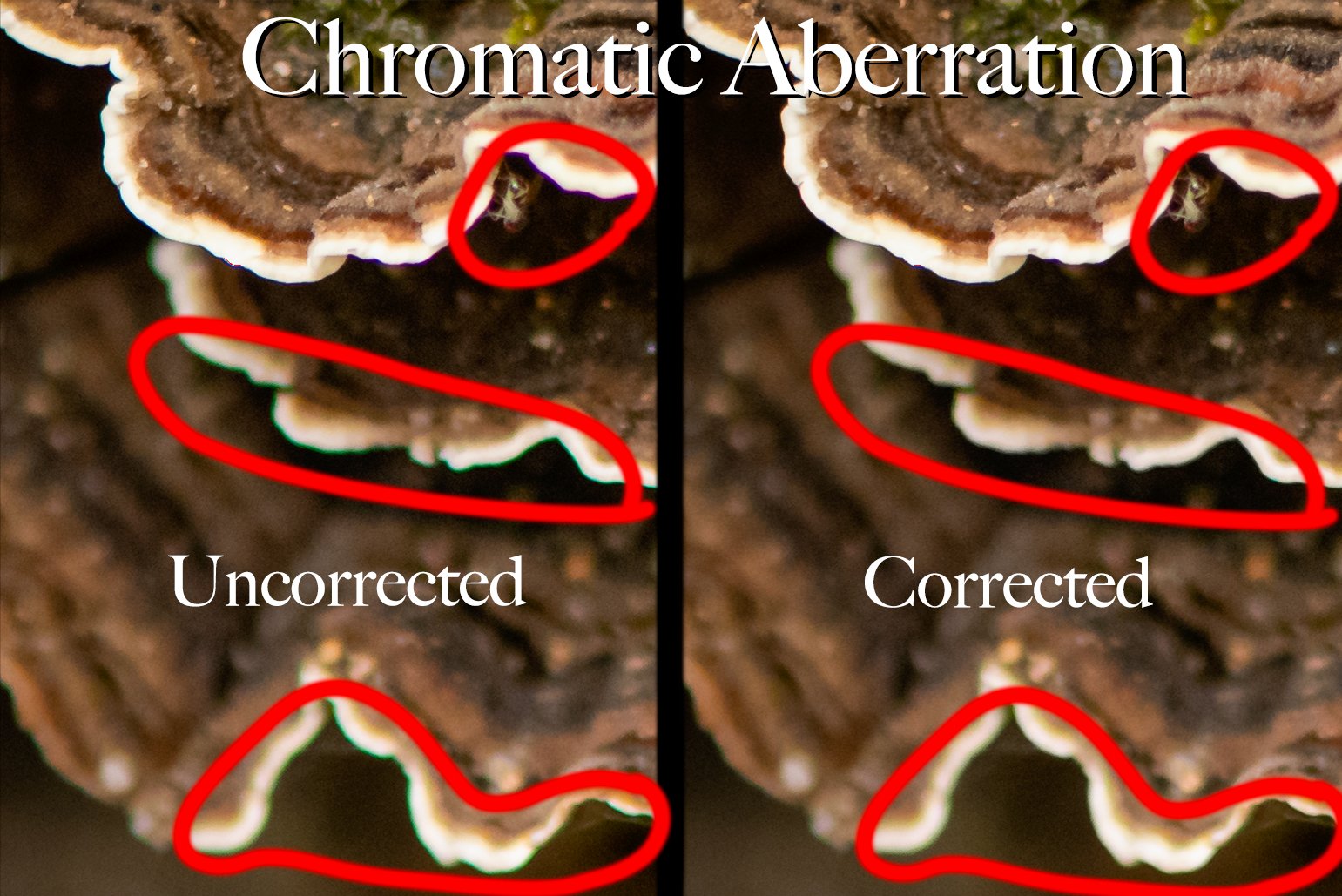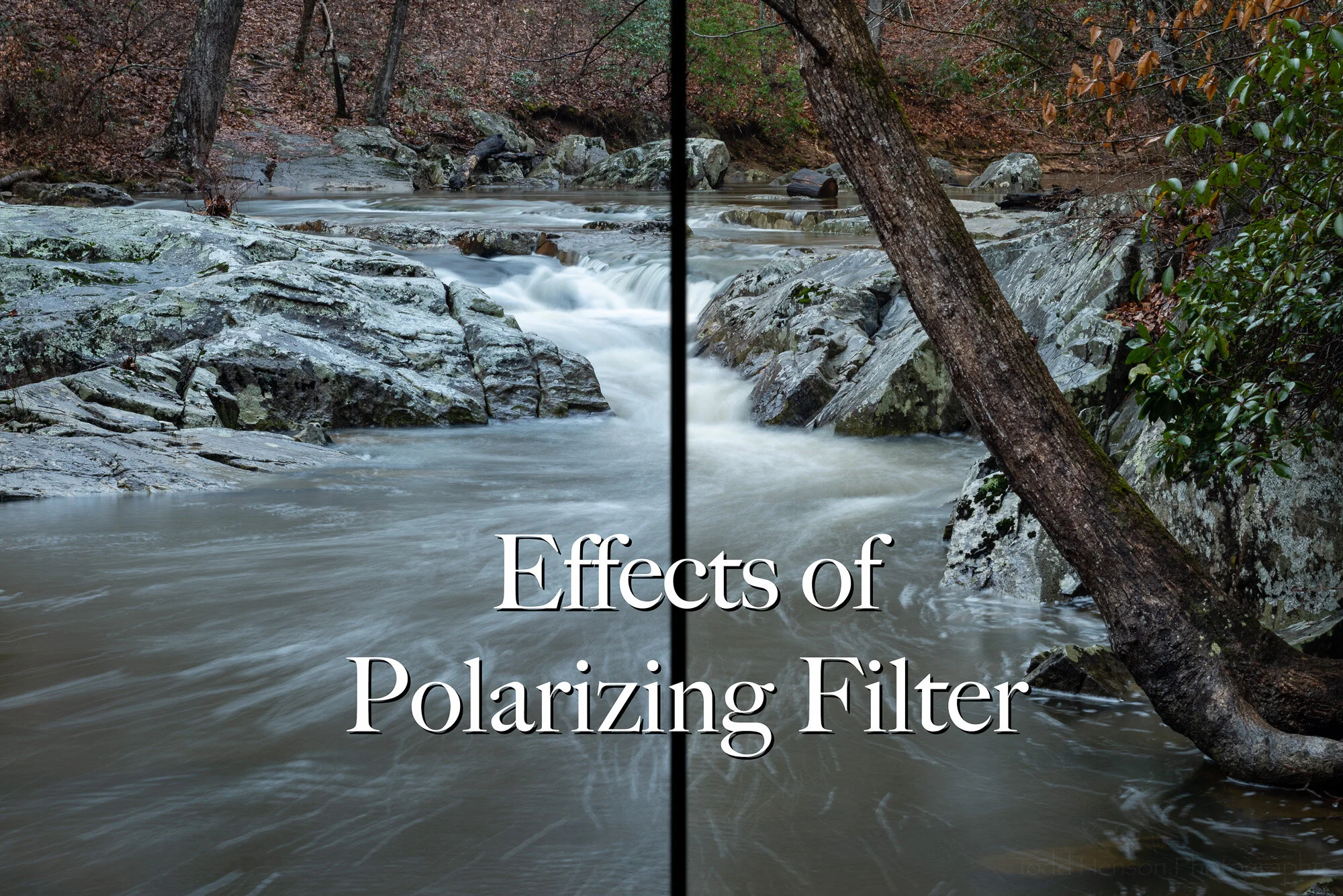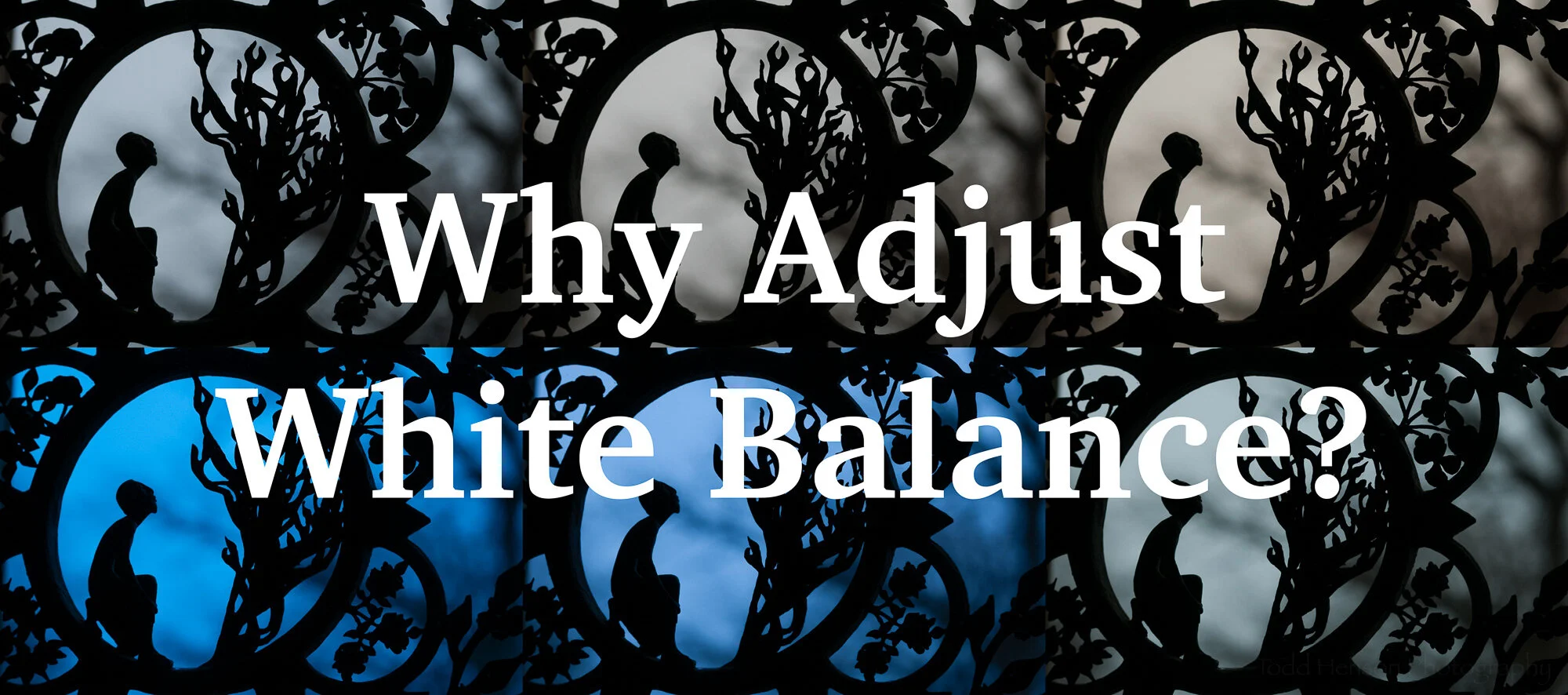I was thinking about how sometimes painters create paintings that could be mistaken for photographs. And that naturally led me to thinking about how photographers sometimes create photographs that could be mistaken for paintings. And from there I began pondering some of the ways a photograph might be made to look painterly, many of which would involve heavy post-processing, likely using Photoshop to craft a painting out of a photo. But I also thought about the various ways a photograph could be made painterly mostly in camera with any post-processing occurring strictly in Lightroom.
And so I sought out a few photographs that I’d created with a more painterly intent, ones I’d not yet processed, and took them through Lightroom to finish them. Most of the post-processing is similar in nature to that I do with any other photograph, adjusting exposure, highlights, shadows, white and black points, white balance, color balance, etc. The majority of what makes these photos painterly was done in camera. I did, however, make adjustments in Lightroom that might be considered overkill for a typical photograph, things like over-saturating colors or pushing texture too much in one direction or the other (affecting contrast in interesting ways).
Trees in Autumn
The first photo used a simple technique to distort the scene, giving it the impression of paint brushed onto a canvas. How was it done? Some of you may guess by looking at the photo. I found a pond surrounded by bright autumn foliage and pointed the camera at the reflections in the water and experimented with various shutter speeds to see the different looks they gave. Some seemed to give the impression of brushed on paint, and in post processing I accentuated that by adjusting the contrast in various ways (texture, highlights, shadows, white and black point, etc). I also flipped the photo so the sky was at the top, as we’d see in the scene or a painting, but the opposite of what we typically see reflected in a pond.
Autumnal Abstract
For the second photo I once again took advantage of the reflections of the colorful autumn foliage, but this time I decided to go with a more abstract composition. I focused in on a small patch of color and patterns and zoomed in enough you can’t as easily tell what the subject is. Instead it’s just a painting about color and pattern. And this being the case I had no problem adjusting some of the colors in Lightroom, making some of them brighter and more vibrant.
Fiery Fall Foliage
Finally, for the third photo I decided to include the actual scene instead of just reflections. But I still wanted a painterly look. Thankfully, the scene, itself, had a painterly look to it with the late afternoon sun lighting up some of the colorful leaves across the pond. I was also creating a number of long exposures, letting any breeze slightly blur the leaves, while also sometimes experimenting with moving the zoom or focus ring during the exposure. If you move the zoom ring during exposure you can create some interesting streaks and blurs as you actually zoom into or out of the scene. By moving the focus ring during exposure you can similarly create some interesting blurs as you capture things in and out of focus at the same time. In this particular case I don’t think I moved either zoom or focus rings, instead just letting the breeze move some of the leaves around for the 1 second exposure. I then made further adjustments in Lightroom that contributed to the slightly blurry feel, and made some creative exposure adjustments beyond the already brightly illuminated foliage.
All of these photos also took advantage of a Singh-Ray Gold-n-Blue polarizing filter to shift and accentuate the colors even more. The trip to this pond was all about experimenting, about trying to use various techniques to alter the look and feel of the images, and in some cases perhaps creating photographs with a more painterly feel. I’ll let you decide whether or not I was successful.
Do you enjoy these posts?
Sign up to receive periodic emails with updates and thoughts. Don’t worry, I won’t spam you. And please consider purchasing artwork or products from my online store, and using my affiliate links in the sidebar to the right when shopping online.
I appreciate your support!