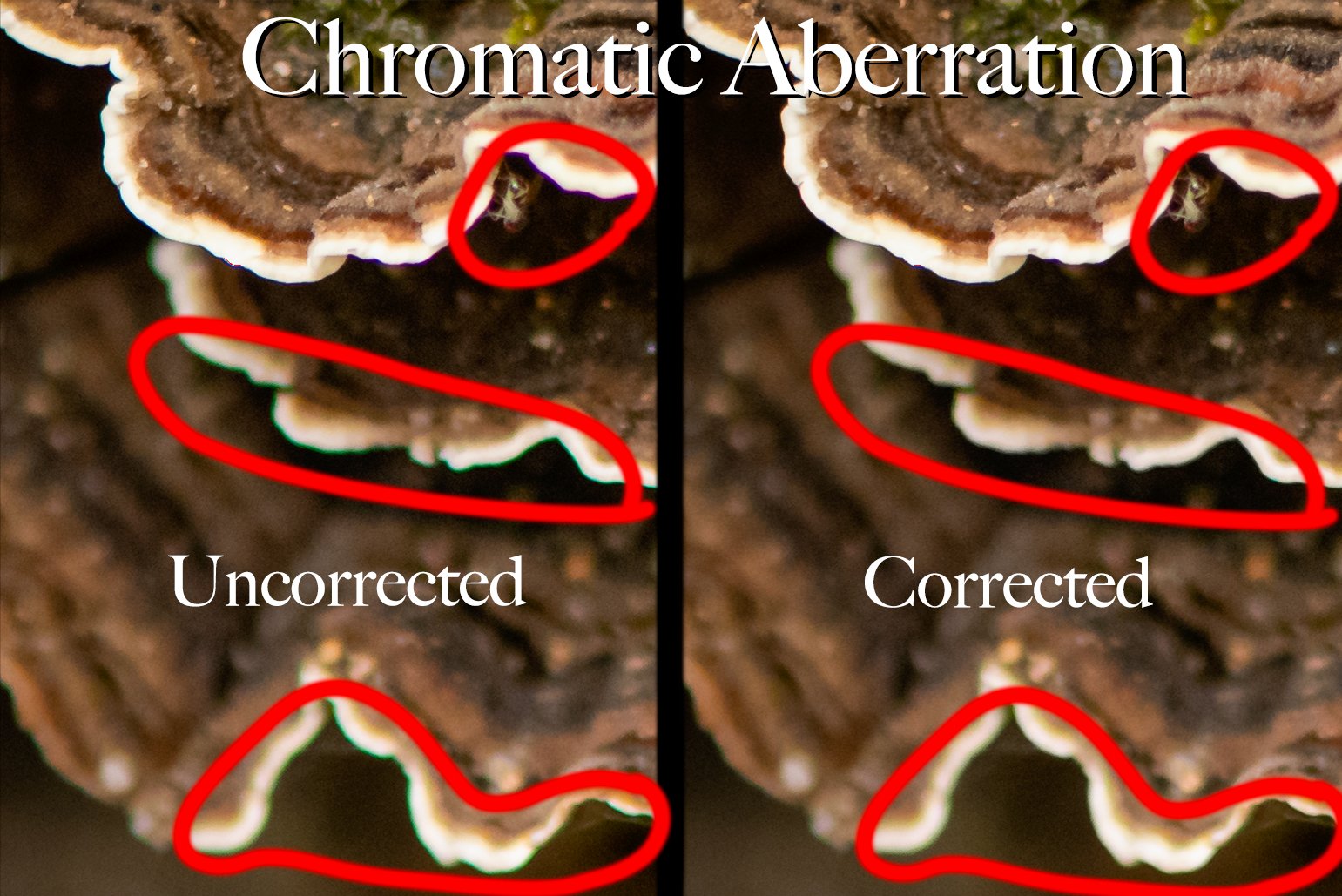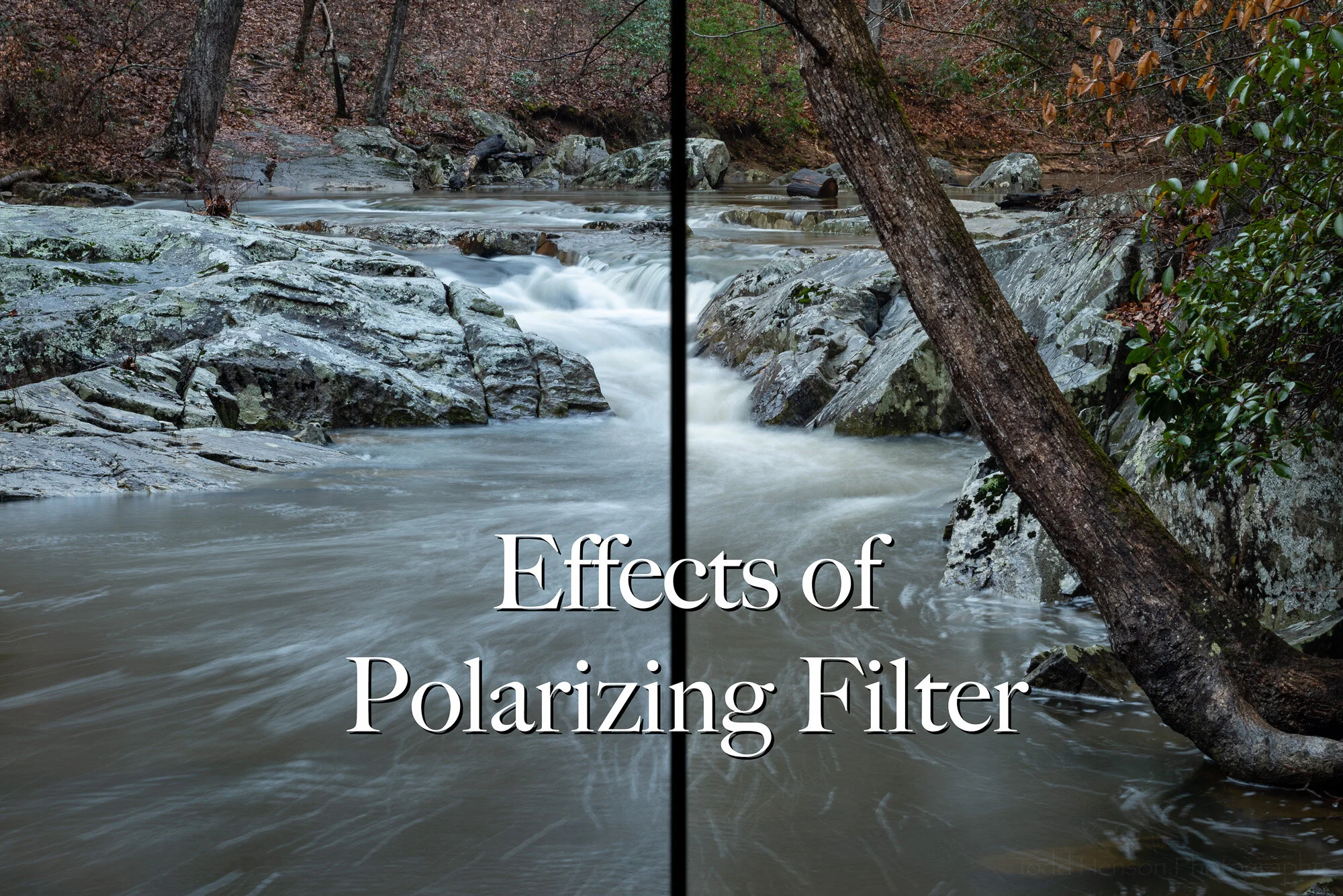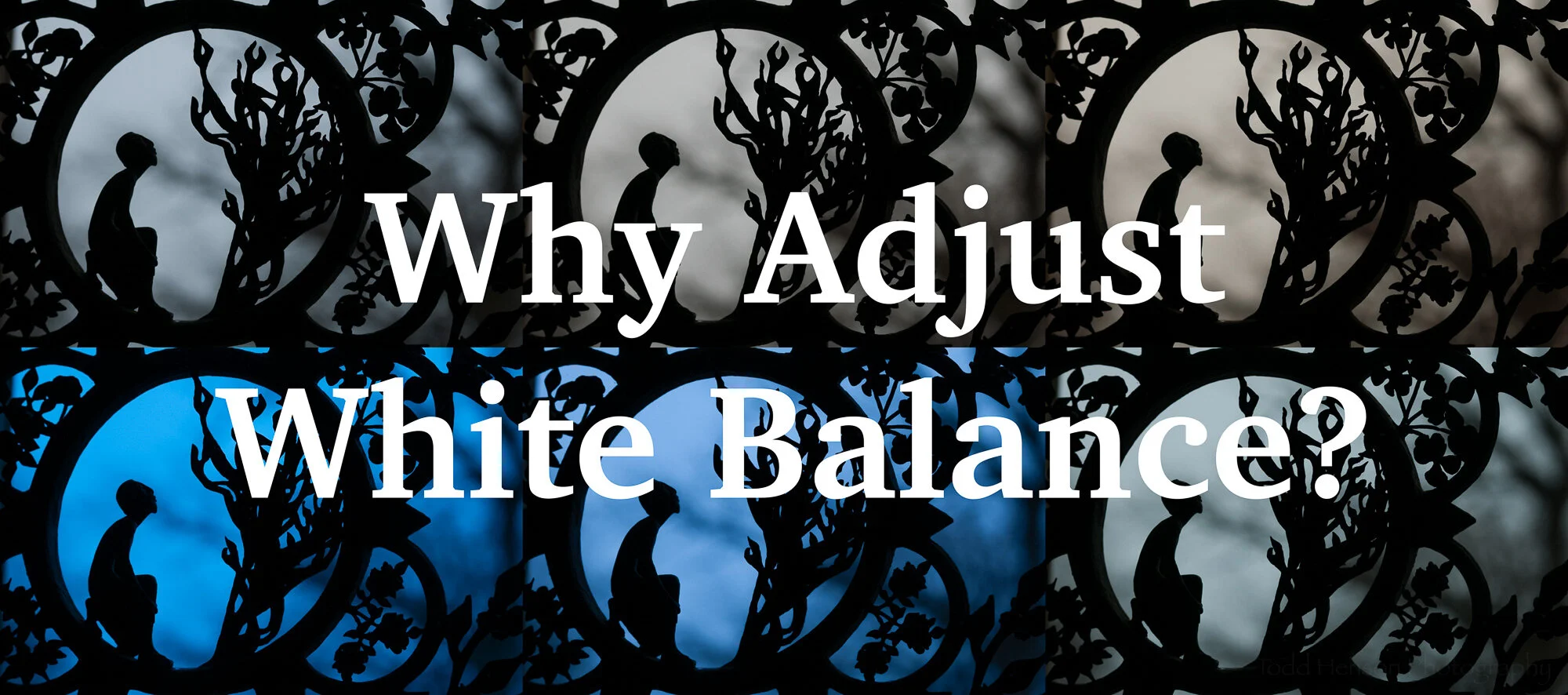Look at the color of the green and brown leaves, the rocks and the water. The polarizing filter is allowing more reflections in the example on the left and reducing reflections in the example on the right.
The polarizing filter is perhaps one of the most common filters for your camera lens. Some folks put one on their lens and never take it off. Others use it in specific situations. One of the reasons we’re often told to use one is that it will darken the sky in landscape images and make for more drama. And while this is true, the polarizing filter is capable of much more.
Personally, I only put on a polarizing filter when I think it will be useful for the images I’m creating. If it’s not useful I don’t see the purpose of putting it on as it reduces the amount of light reaching the camera which can force me to use longer shutter speeds, raise the ISO, or open the aperture more.
So when is a polarizing filter useful? As mentioned above, it can darken the sky, though you have to be careful using this with a wide angle lens as it doesn’t affect all parts of the sky equally and can create dark and light areas which sometimes look strange.
As also mentioned, a polarizing filter will reduce the amount of light entering the camera. This can be useful if you want longer shutter speeds and you’ve already closed down the aperture as much as you can and lowered the ISO as low as it’ll go. The only option then is to reduce the amount of light entering the camera. And I will use it for this, but I’d rather use a neutral density filter for this specific purpose if I have one with me.
The polarizing filter is adjusted to allow many reflections. This is similar to not using a polarizing filter. The colors of the leaves, green and brown, are less saturated, the rocks and water have a bit of a blue sheen from reflected light from the sky.
The polarizing filter is adjusted to reduce reflections. Look at the green and brown leaves on the far hillside, how they are darker and have more saturated colors. Notice the look of the rocks has changed, they are darker and look a little less blue. The same can be seen with the water, it’s less blue because the filter helps filter out some of the reflected blue light from the sky.
So now we come to the main point of this post, the benefits of using a polarizing filter when out photographing waterfalls in the woods. Besides allowing a slower shutter speed, the big benefit is how it can reduce reflections from water, stones, leaves, anything really. By rotating the circular polarizing filter you can adjust how much light reflects off various surfaces, and reducing the reflections and glare increases the saturation of the underlying colors. And the great thing is you can see the results in the camera since the filter is over the front of the lens.
Click on the slideshow below to cycle back and forth between the images, one showing an example where the polarizing filter is set to allow reflections and the other where it’s set to reduce reflections. Study the differences. They can be subtle, but they can make a big difference in the final look of your photograph.


Take a close look at the sample photographs in this post. There are two versions of each image. Both are using a polarizing filter but one has it adjusted to allow more reflections and the other has it adjusted to reduce the reflections. I’ve presented each by itself, combined into a single image, and as a slideshow you can click on to switch back and forth between versions. This will let you see how the polarizing filter is affecting the scene. Each of the photos was processed exactly the same, so the only differences should be from the filter (note, the shutter speed does change slightly as the filter is adjusted because of how the filter reduces the amount of light entering the lens).
In this example there’s more of the brown and green leaves in the background to compare. Notice those on the left, where the polarizing filter is reducing reflections, are more saturated than those on the right, where the filter is allowing more reflections.
Look closely at the water, notice how it darkens in some areas. This is because the filter is reducing the reflections of light off the water, allowing us to see more of the color of the water or what’s below it instead of the reflections from the sky.
Look at the leaves in the scene, both the green ones on the trees and the fallen brown ones. Notice how they darken, and when they darken how the color looks more saturated. This is because the filter is reducing the reflections off the leaves, letting us see their color instead of that reflected by the sky.
Look also at the rocks. The same thing happens with them. Reducing the reflections off the rocks changes how they look, often darkening them, and giving a more saturated look.
Here the polarizing filter has been adjusted to allow more reflections. The colors aren’t as saturated. The leaves have a lighter tone to them as light from the sky is reflected from them.
Here the polarizing filter has been adjusted to reduce reflections. The colors are more saturated. The leaves, rocks and water show less reflection. You can begin to see some detail under the surface of the water.
One thing you might also notice when switching between photos is how the ones with more reflections appear more blue. The white balance is set the same between them so this is caused by the bluer light from the sky reflecting off all the surfaces, even though it was a very overcast day. When we reduce this with the polarizing filter it reduces the blue cast to the image and in this case shows more of the browns and greens actually in the scene.
Click on the slideshow below to cycle back and forth between the images, one showing an example where the polarizing filter is set to allow reflections and the other where it’s set to reduce reflections. Watch the rocks as you flip between them, see how it changes. Notice the surface of the water down below, how in one you can’t see much below the surface but in the other you begin to.


I hope you’ve enjoyed this look at the usefulness of polarizing filters. These specific examples are of waterfalls in the woods but everything we’ve seen here can be applied to other scenes, as well. And many of these features, such as reducing reflections, are ones that would be difficult to duplicate in software. So consider carrying a polarizing filter with you. Experiment with it, try it in different situations, and get a feel for how it affects the look of your photographs.
The specific polarizing filter I used on these images was a Singh-Ray LB “Lighter, Brighter” Warming Polarizer.
Curious to see more? Check out some examples of using a polarizing filter with water lilies.
Do you enjoy these posts?
Sign up to receive periodic emails with updates and thoughts. Don’t worry, I won’t spam you. And please consider purchasing artwork or products from my online store, and using my affiliate links in the sidebar to the right when shopping online.
I appreciate your support!