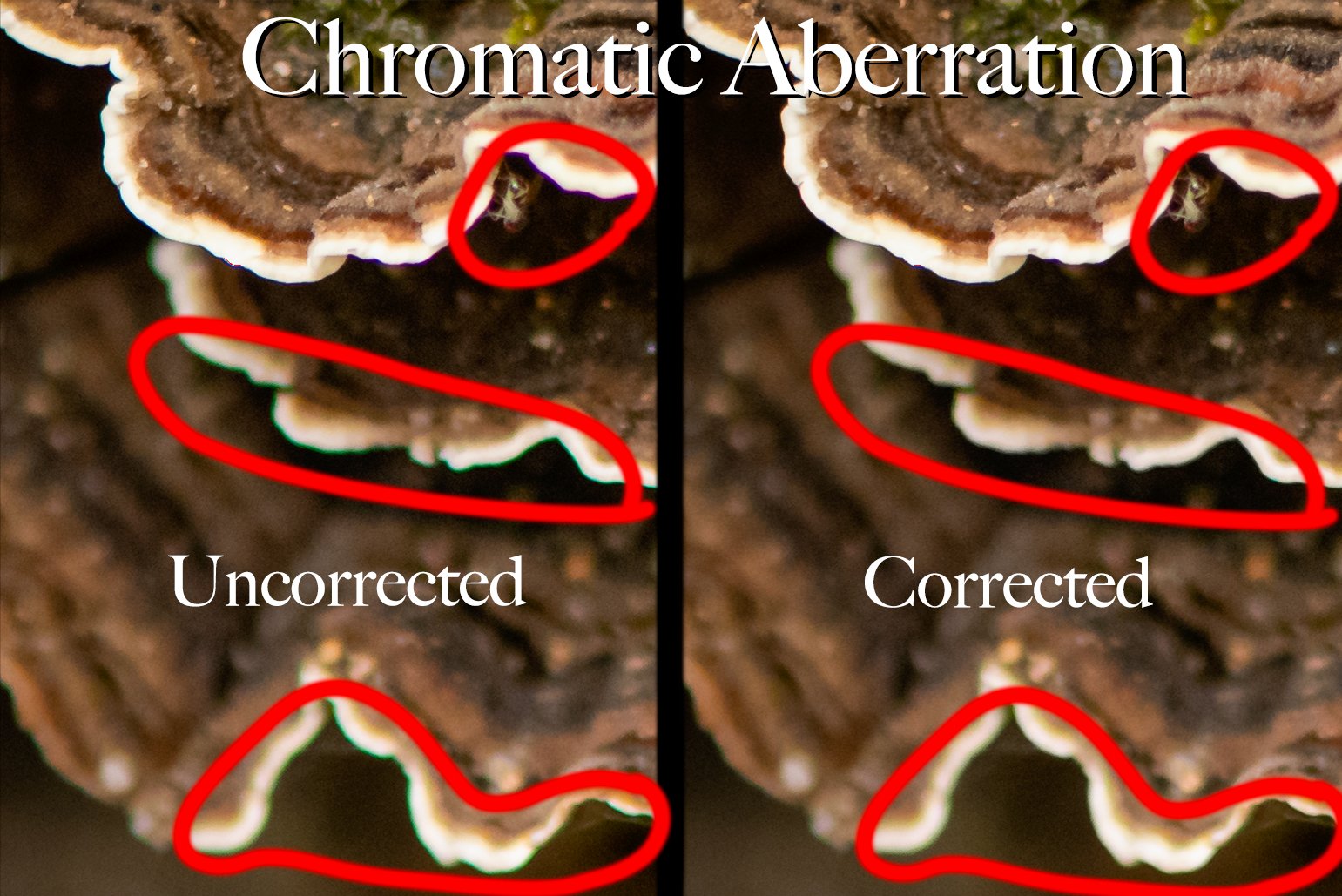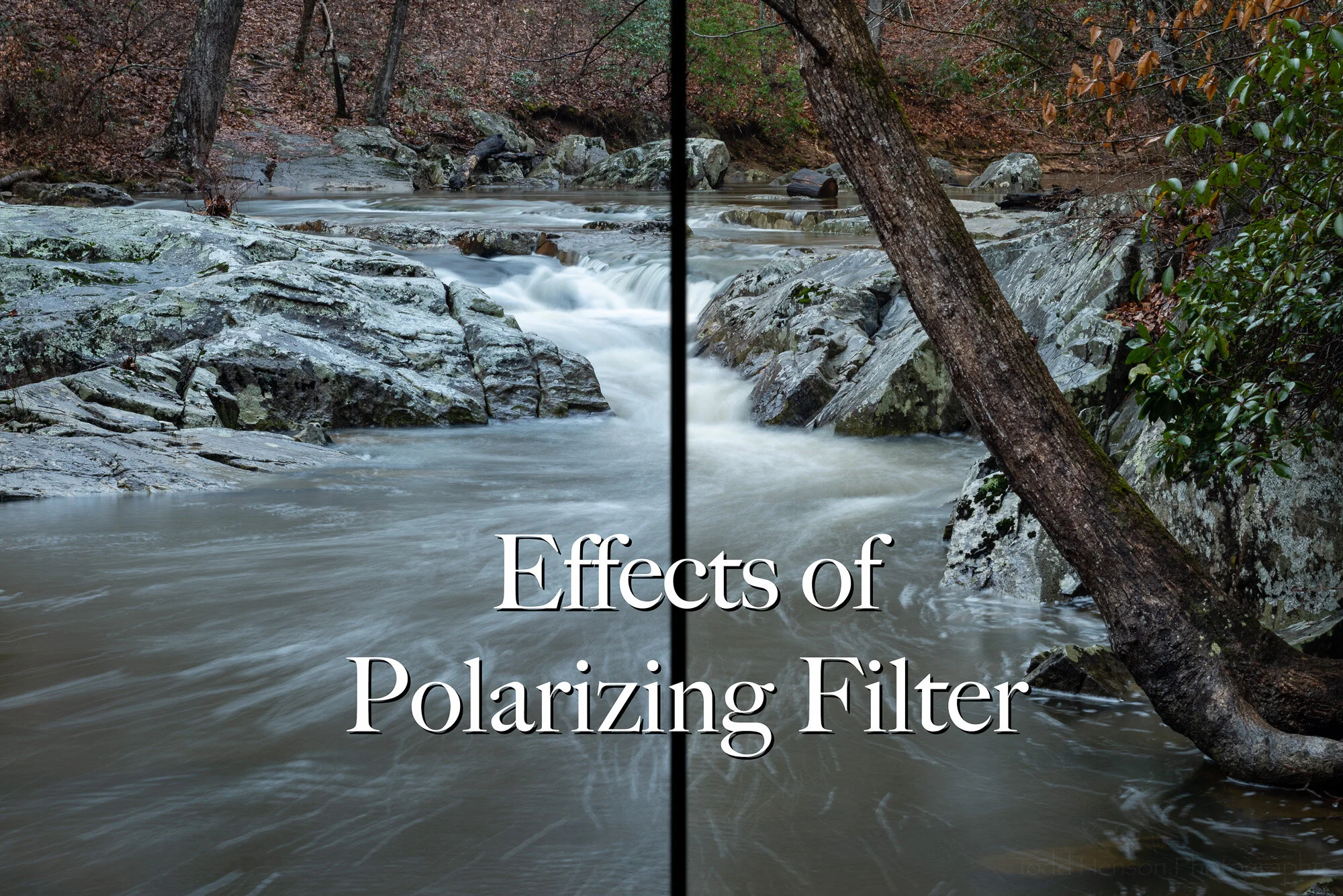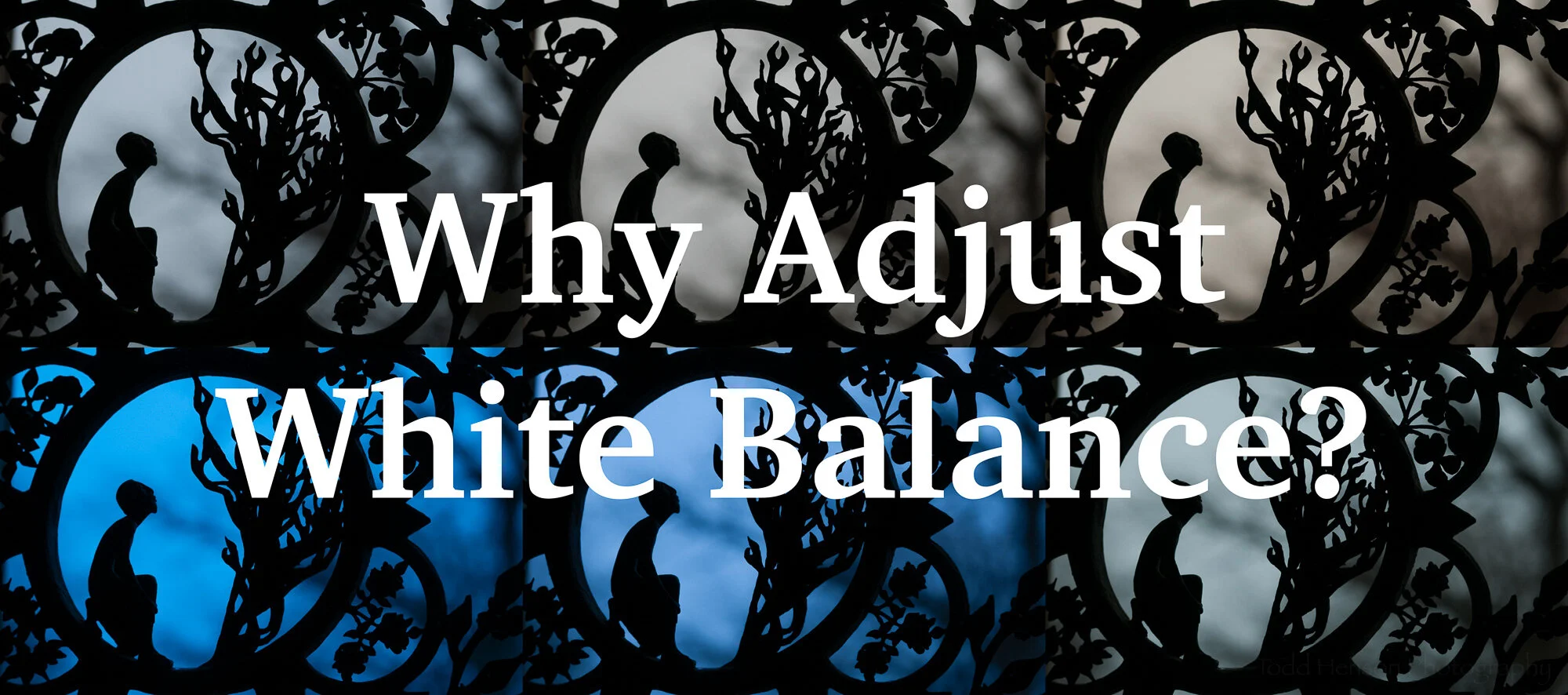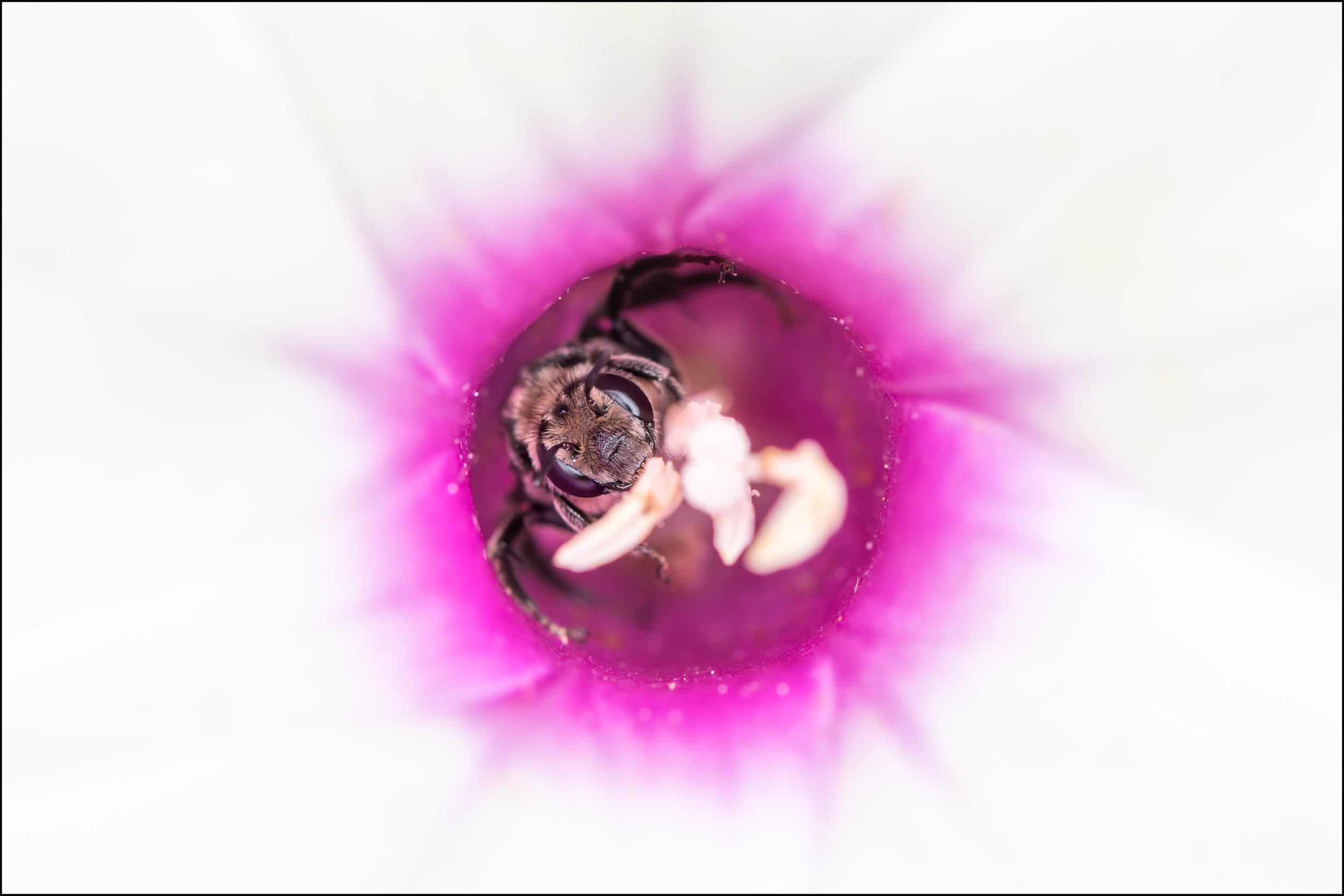A photographic sketch along the creek, exploring possibilities
Sometimes I find a new location and think it has some real photographic potential so I’ll look over the scene, consider angles and compositions, and begin making images. Of course I hope one of those images will end up being a winner, but I know that often they’ll just be sketch images helping me get a feel for the location. It can take many trips before I create an image I really like, one I can’t wait to show.
When I create these sketch images I’m trying to craft something great, so I do focus in on what I think might be a final image. But I also try to remember to zoom back out a bit, either with a zoom lens or with my feet, so I can capture some images of the larger scene. This can be immensely useful for planning out potential future shoots when I return to the location. I might have missed an angle in person that I notice in one of the photos. So next time I return I’ll have more of a plan than on the first trip.
These two photos are examples of sketch images from my first visit to this little patch of waterfalls. We noticed the falls from way up top of the hill and saw a small footbridge across the creek just down from the falls. I walked all the way around the scene, hiking upstream just a bit and crossing the creek where it was shallow (not sure why I didn’t just cross at the bridge on the opposite end).
The upper group of falls seemed more interesting to me with the current water levels. And it was an interesting little pool the water emptied into before going over more rocks just below. I found an angle I thought might work and climbed down the small leaf-covered incline and setup the tripod on a grouping of rocks at the edge of the pool. For the first shot I wanted to capture that pool and the upper falls. I needed to zoom out as far as the lens could, to 16mm. And I used a polarizing filter to control reflections and to add some saturation. I found the fallen log on the lower-right corner a bit annoying at first and tried to block it out, but then decided to use it to frame in the pool. I’m reasonably happy with this shot. I feel like there’s more there, but I’ll have to return to look for it.
Stepping back I captured a wider view of the scene
After I created several versions of the tighter image I climbed back up and stepped back so I could capture the entirety of the sequence of waterfalls. You can see the small incline covered in leaves on the lower right where I slid down to the rock at the edge of the pool. Capturing this wider view let me record a little more of the scene which might help me find other places to stand, especially at times when the water level is higher. It’ll also be interesting to see how much of the debris stays put and how much gets swept away.
Ever since creating these images I’ve felt the pull to return to this location and further explore it. Perhaps the next trip will result in more sketch images. Or perhaps I’ll manage to create something I feel a little more strongly about. Only time will tell, but I can’t wait to find out.
Do you enjoy these posts?
Sign up to receive periodic emails with updates and thoughts. Don’t worry, I won’t spam you. And please consider purchasing artwork or products from my online store, and using my affiliate links in the sidebar to the right when shopping online.
I appreciate your support!