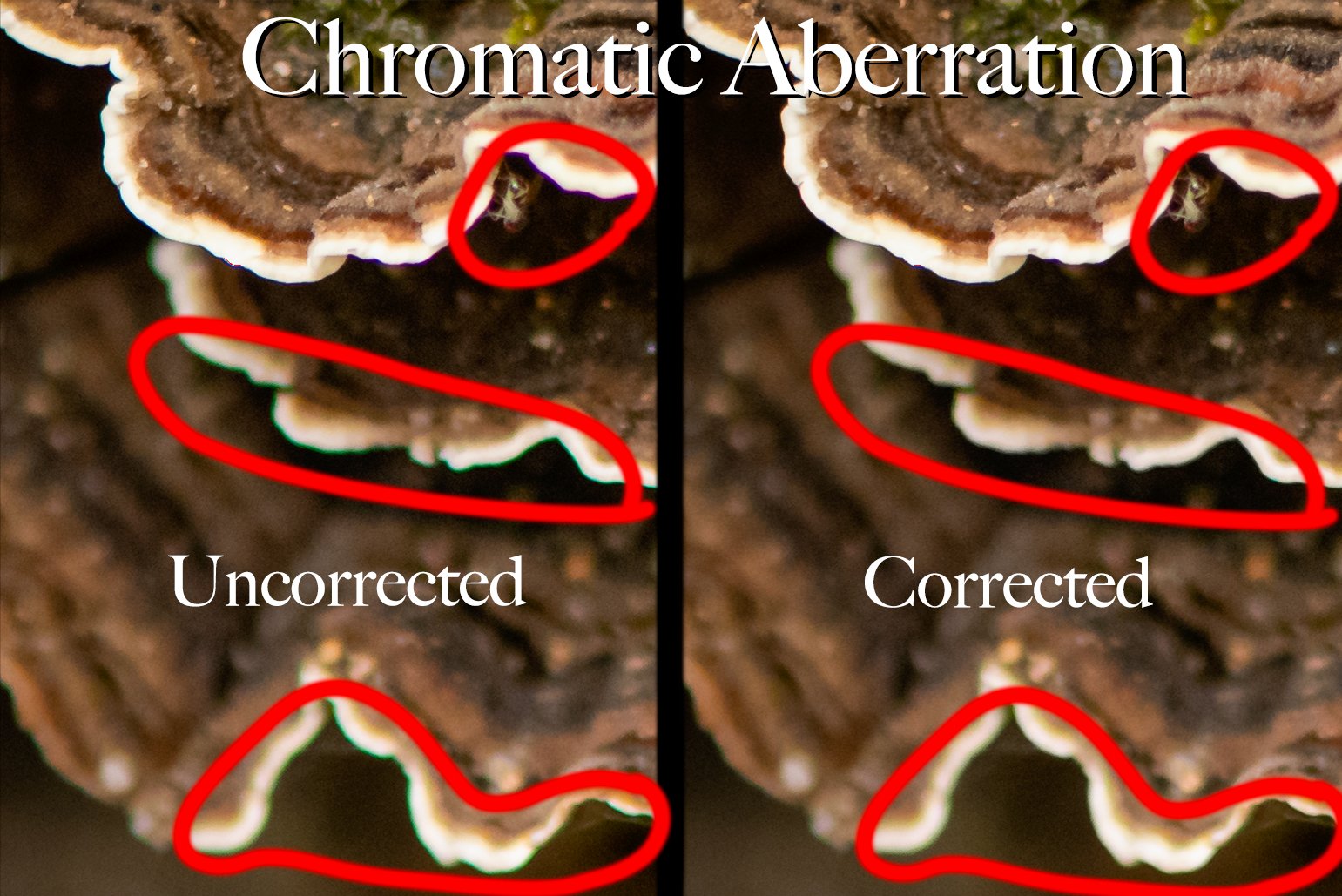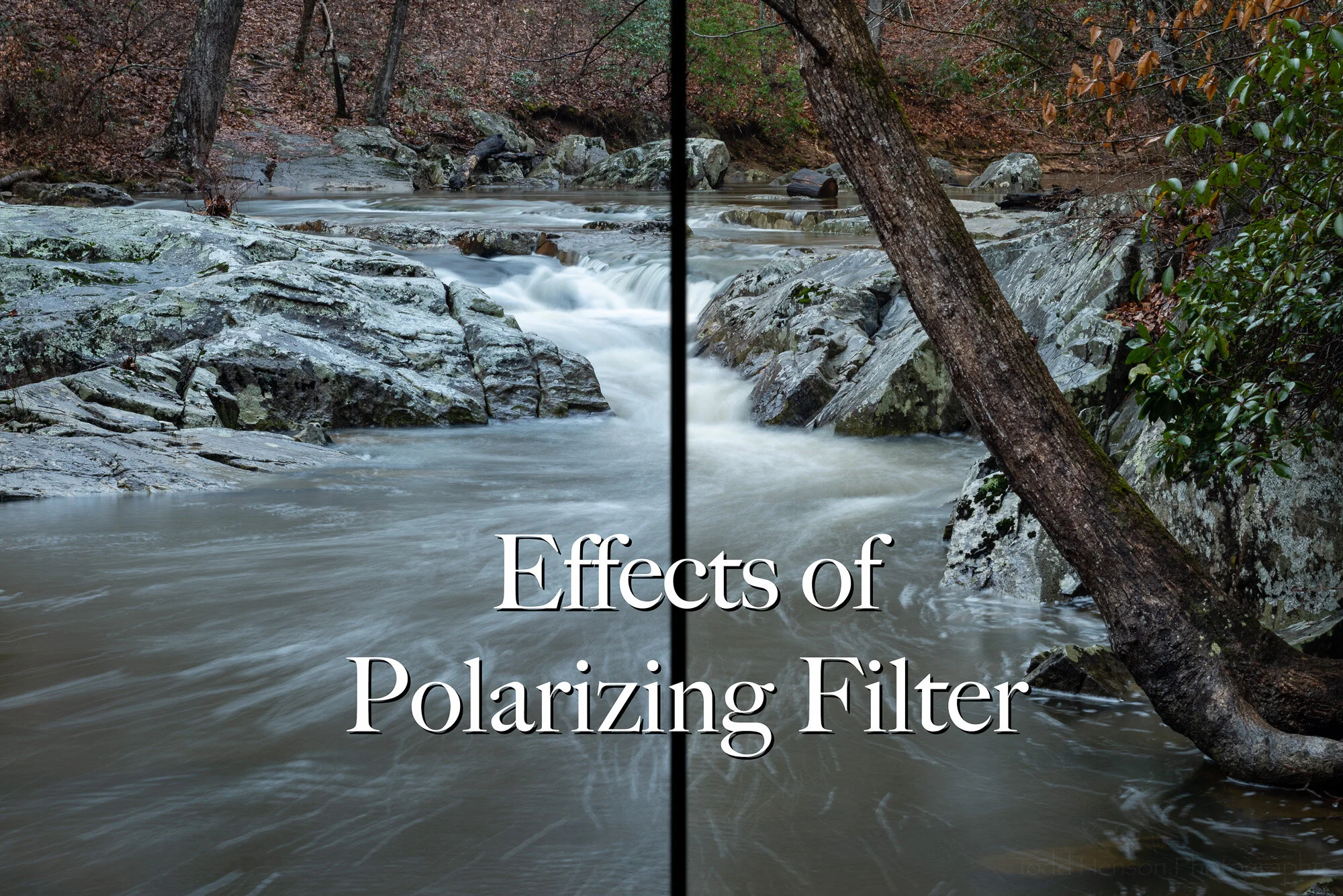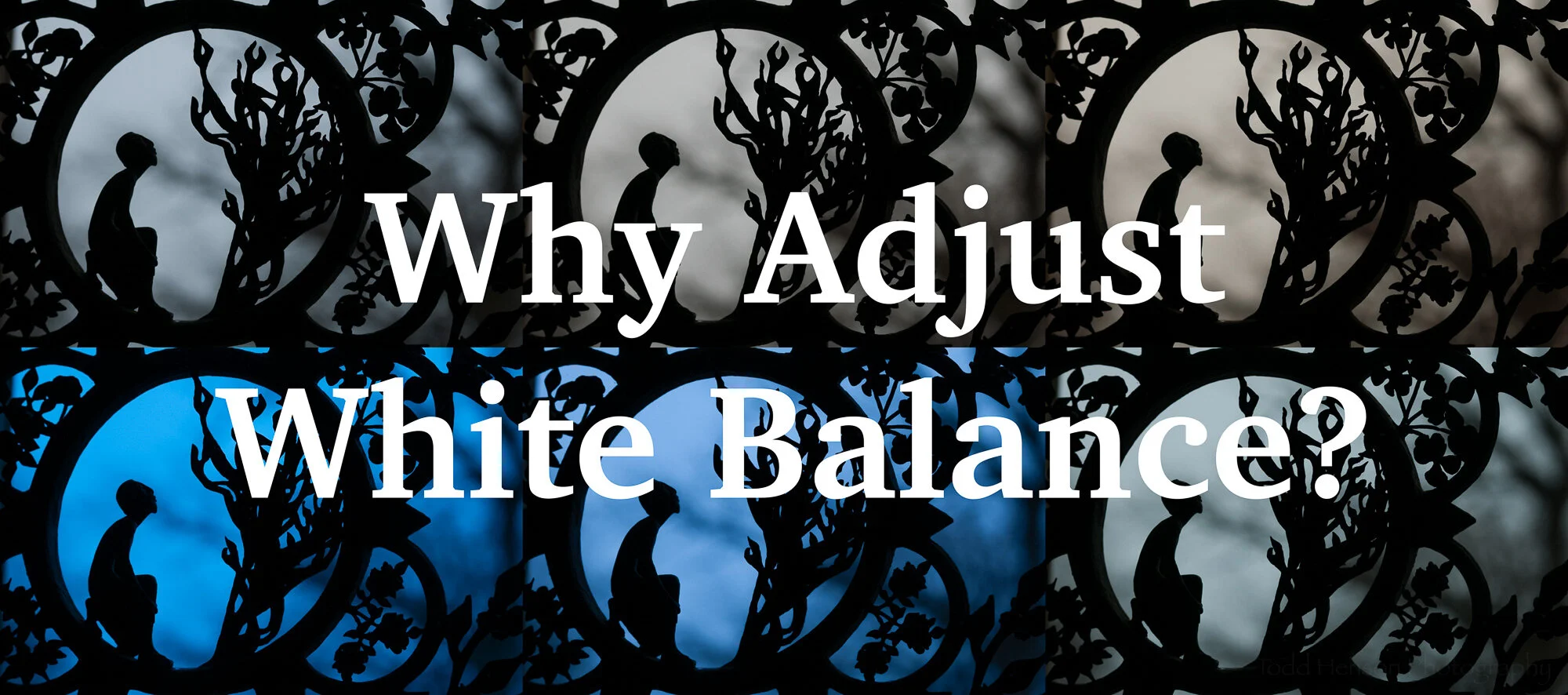A couple weeks back I shared a photo of South Fork Quantico Creek. This week we’ll look at the same scene from a slightly different perspective. I moved onto a rock in the middle of the creek and looked downstream. I also experimented with a couple filters, creating different versions of the same image. Then when home I processed the images, combining some to create even more versions of the scene. Below are the results and some discussion of what I did to create each image.
South Fork - The Blue
South Fork - The Blue
It was late October, many leaves having already fallen, with enough stragglers to give a yellow/orange/brown look to overhanging trees. As I sometimes do I wondered what the Singh-Ray Gold-n-Blue polarizing filter would do to the scene, so I put it on the lens and began turning, rotating between various shades of blue and gold. In this first iteration I opted for the bluer side of the filter, but only slightly blue. This might be the most natural looking of the photos here. To get an idea of what the colors in the scene looked like without this filter check out the previous post where I used a warming polarizing filter. It had more green in the scene.
South Fork - The Gold
South Fork - The Gold
Then I turned the Gold-n-Blue polarizer towards the gold side. This seems to have a stronger effect on the colors in the scene. It adds a lot of warmth, perhaps shifting towards colors more common at sunrise or sunset.
South Fork - Combining The Blue & The Gold
South Fork - Combining The Blue & The Gold
When I compared the bluer version with the golder version I wondered how it would look if I combined the two, keeping the extra gold in the upper part with the trees and foliage, and using the bluer part for the lower half with the rocks and water. So I combined the two in Photoshop. I think I prefer this version over either of the other two. What do you think?
South Fork - Seeing Infrared
South Fork - Seeing Infrared
I also happened to have one of my infrared filters with me. This one is perhaps more of a near-infrared, the Singh-Ray I-Ray 690 filter. It lets in a slightly different set of frequencies than the full infrared filter, allowing for shorter exposure times on unconverted cameras but not quite giving as strong an IR effect. In this case the exposure time was 42 seconds. When home I converted the image to black and white in Lightroom.
South Fork - The Works (or Through the Woods Darkly)
South Fork - The Works (or Through the Woods Darkly)
Finally, I had the idea to combine the black and white infrared image with the composite blue and gold image above. I’ve only done this once before so I was curious what other look I could create. I took the time to experiment a bit in Photoshop, trying options I’ve rarely used, and in this case ended up combining them using the Darken Color blending mode.
Interestingly, this image is vastly different from the other where I tried combining infrared and color. With that one I used the Singh-Ray I-Ray 830 filter, which is the full infrared filter, so it provided that nice glowing fuzzy feel. I painted that infrared look onto the color image where I really saturated the colors to fill out the glow, giving a brighter dream-like feel.
In this one I went for a slightly darker look. Perhaps this was that patch of creepy woods you’ve sometimes driven past but never had the nerve to stop and explore. But now that you have, though creeped out, you still see some beauty in the scene. But having seen the general darkness and the almost reddish tones to the water you’re nervous about what else might be out here with you…
Final Thoughts
Well, I hope you’ve enjoyed this little exploration of the possibilities of a scene. I suppose this is similar to the 10x10 exercise I mentioned a short while back, except that here I created different versions both in the field and at home and decided to only create 5 versions instead of 10. Perhaps one day I’ll go back and create 5 more.
Below you can cycle through each image to better compare them:





Do you have a favorite of those I created? Any thoughts on any of them, good or bad?
Do you enjoy these posts?
Sign up to receive periodic emails with updates and thoughts. Don’t worry, I won’t spam you. And please consider purchasing artwork or products from my online store, and using my affiliate links in the sidebar to the right when shopping online.
I appreciate your support!