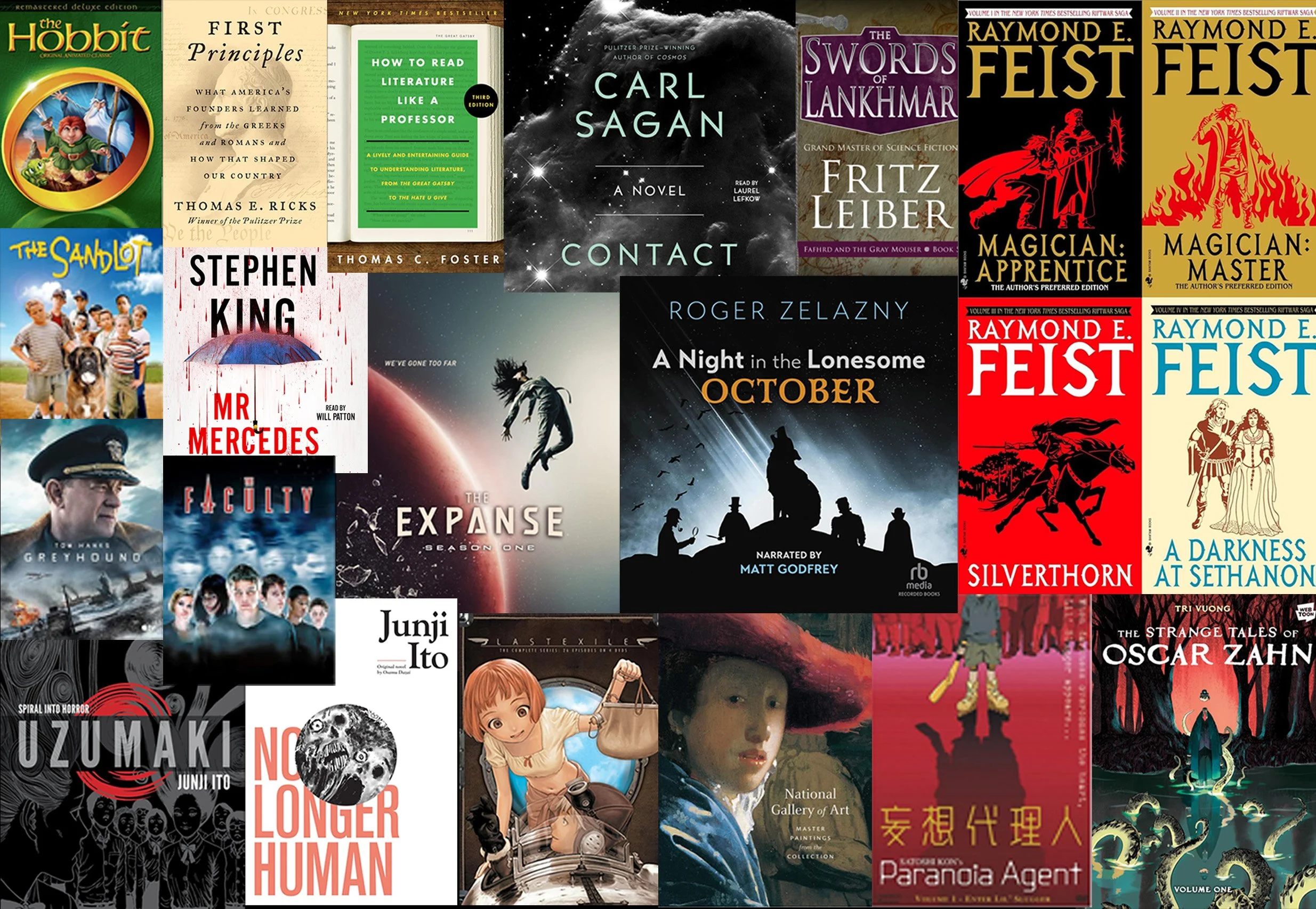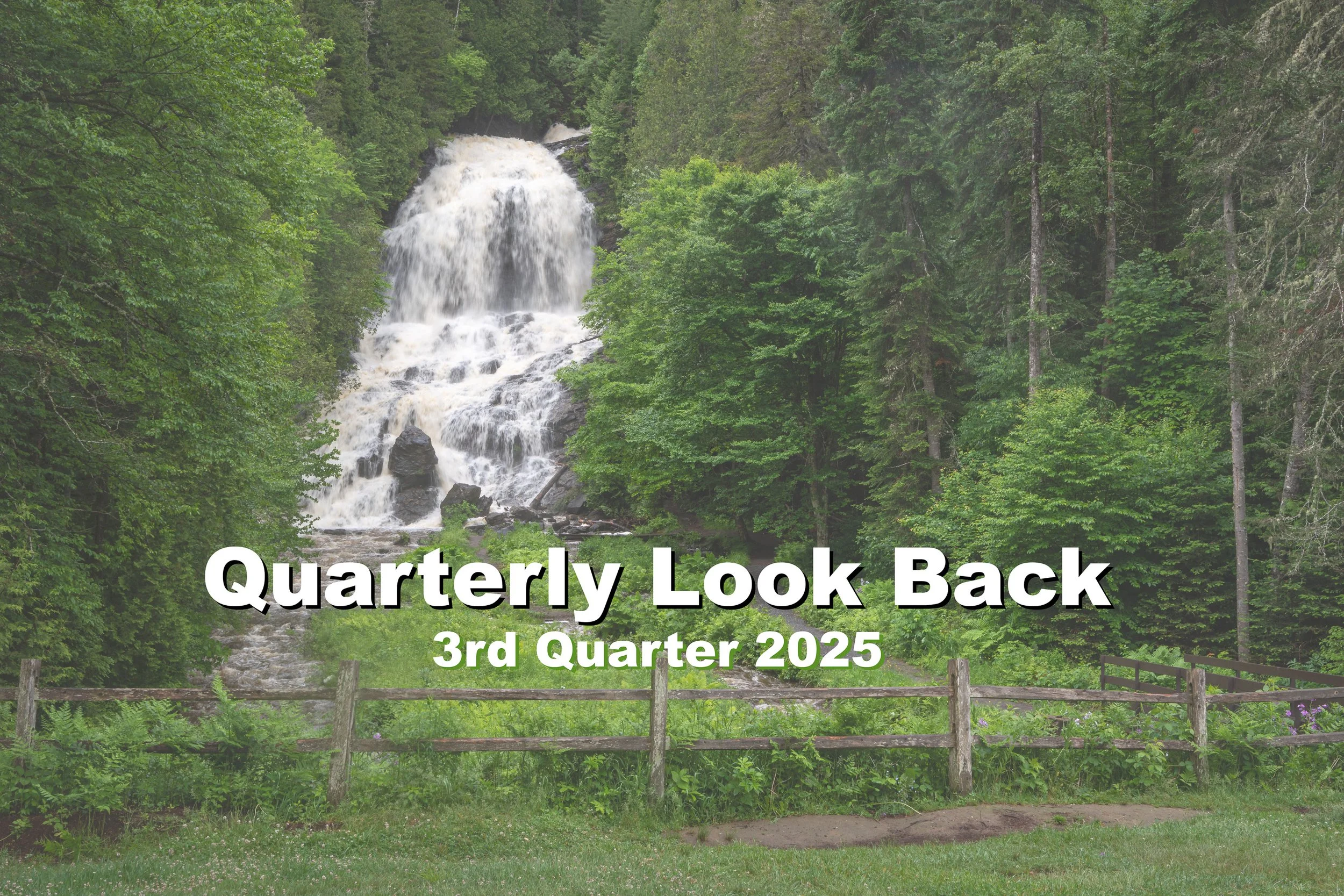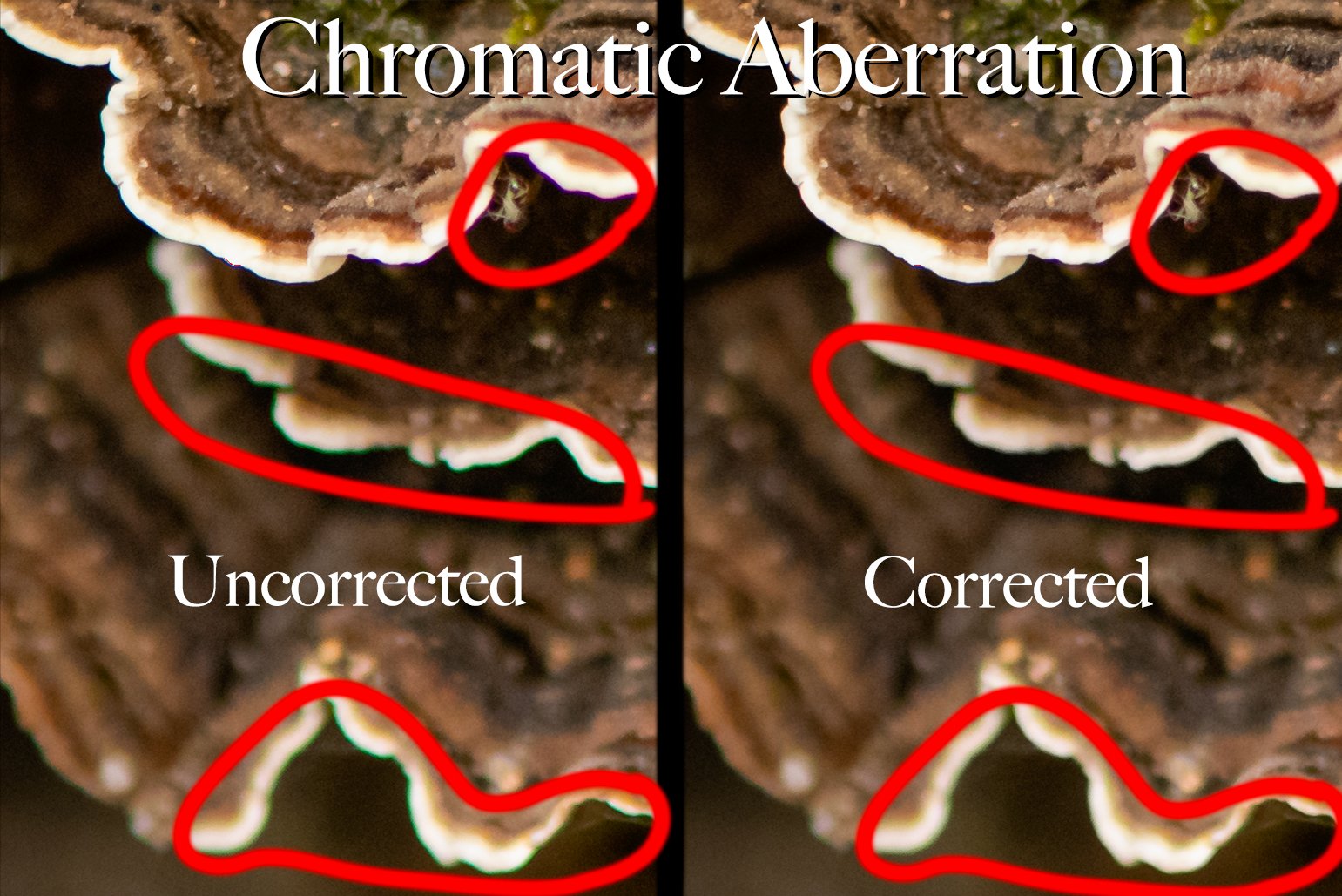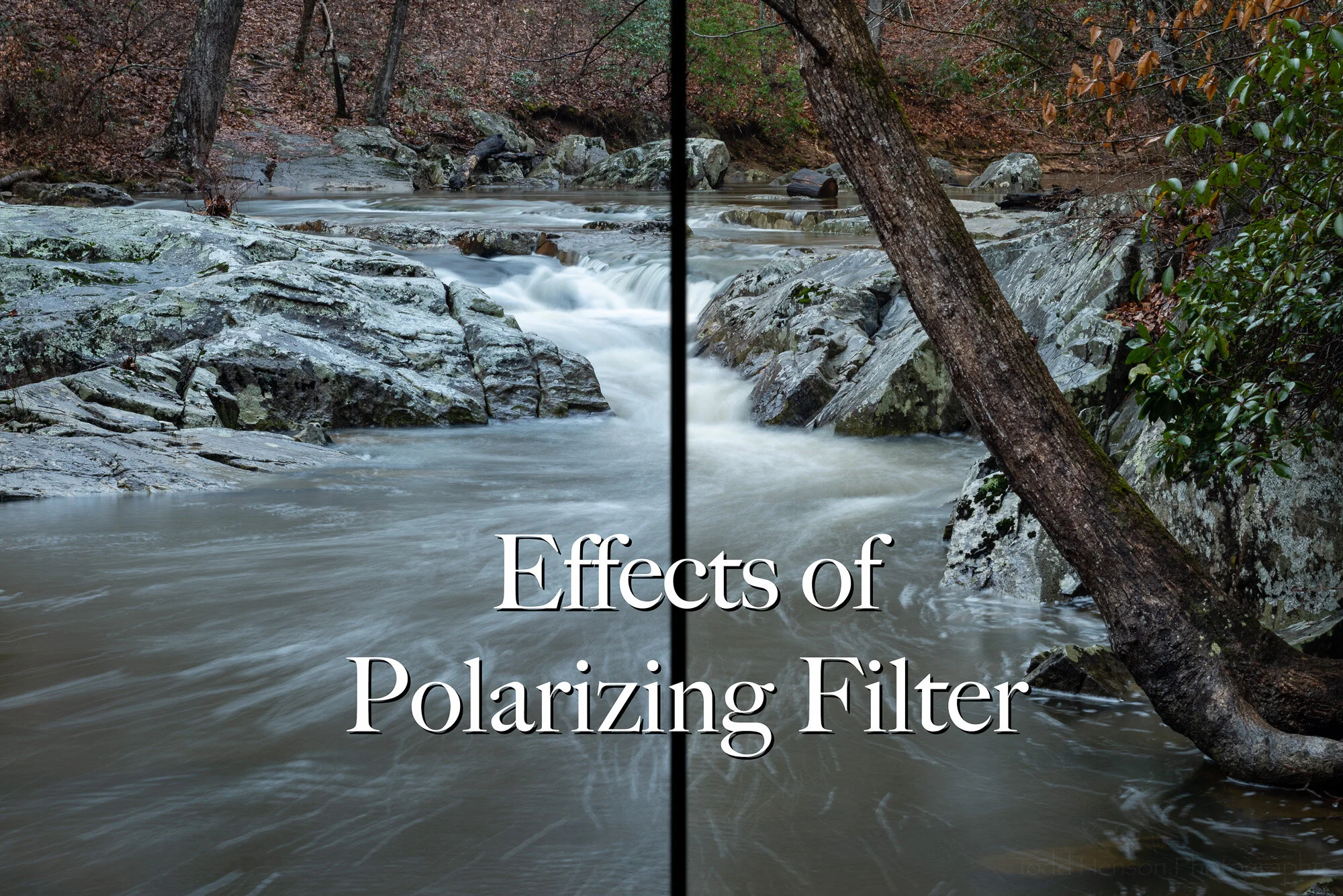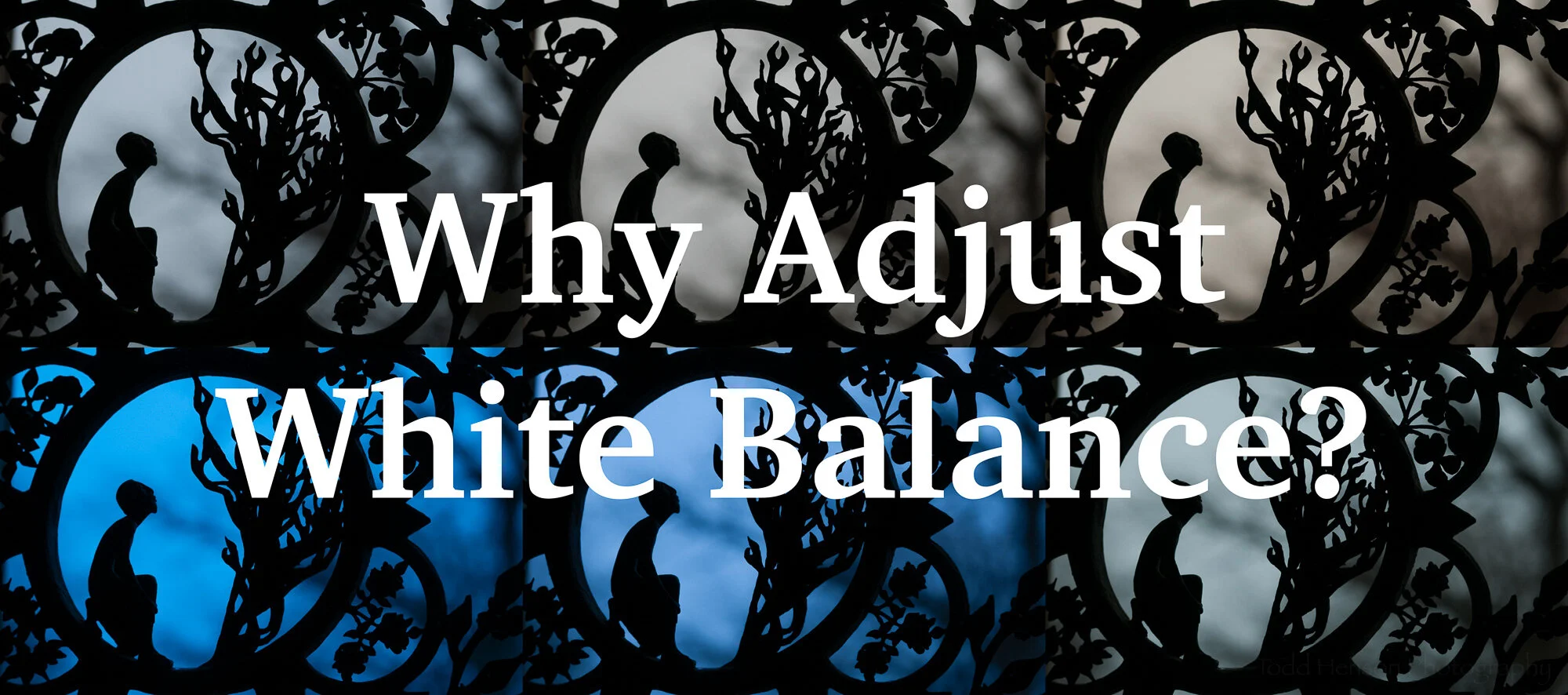Lower Quantico Cascades
When the trail map calls out waterfalls you know that stretch of trail will become popular, at least during the warmer months. But it’s sometimes possible to visit in relative peace when it’s colder out or the weather isn’t so nice. These photos were created in early February when there was still a very noticeable chill in the air, though not cold enough to freeze any of the water.
This section of creek has two small groups of cascades where the water flows over rock shelves. It’s a beautiful and relaxing location when not crowded. You can walk out onto some of the rock shelves if the water level isn’t too high and just sit and watch and listen as the water flows by.
The image at the top of this post is the downstream section of cascades. There’s a large tree at a bend in the creek, visible on the left side of the photo. I climbed down to the waters edge, being careful with my footing as many sections of the creek floor were covered in slippery green growth. But I wasn’t quite careful enough. I’d stepped into the creek at one point and when I walked back onto a flat section of dry rock my wet boots either had picked up something slick from the water or the dry stone became slick when wet. I slipped and fell straight onto my back, camera and tripod in hand, held up high trying not to let them crash onto the rock or water. I felt a little guilty about this as I was hiking with my father and when he saw me go down he rushed over to be sure I was ok. I was, though I did end up with a sore bruise on my back for a couple days.
It was after the fall I walked up close to the tree and found the composition you see above. At first I tried composing without the tree, but I ended up liking the interesting shape of it even though you can only see a small section.
Just a little ways upstream is the first set of cascades, interestingly also with a tree right at the edge, though not as large or curiously shaped. But this one had a nice bit of green moss growing about its base which I really liked. I’m curious to return later in the year and see how this develops.
For this cascade I decided to try another experiment with the polarizing filter. I created one image with lots of reflections and one with the filter eliminating almost all reflections. Then I combined the two, keeping some reflections in some sections and eliminating them from others.
Upper Quantico Cascades (lots of reflections)
Upper Quantico Cascades (minimal reflections)
Upper Quantico Cascades (merged exposures)
What drew to me to conduct the polarizer experiment were the reflections close to the tree. There was a somewhat bright spot, which then faded to a wide line with no reflection, as the tree blocked the light from the sun. That seemed a little off to me. But I did like the bit of reflection between the mossy land and the water just below. I also liked the shapes the reflections created a little further in. So I created the two versions knowing I could combine them in software when I got home.
Click the image below to cycle through each version for comparison:



Let me know which of these versions you prefer in the comments below.
Do you enjoy these posts?
Sign up to receive periodic emails with updates and thoughts. Don’t worry, I won’t spam you. And please consider purchasing artwork or products from my online store, and using my affiliate links in the sidebar to the right when shopping online.
I appreciate your support!