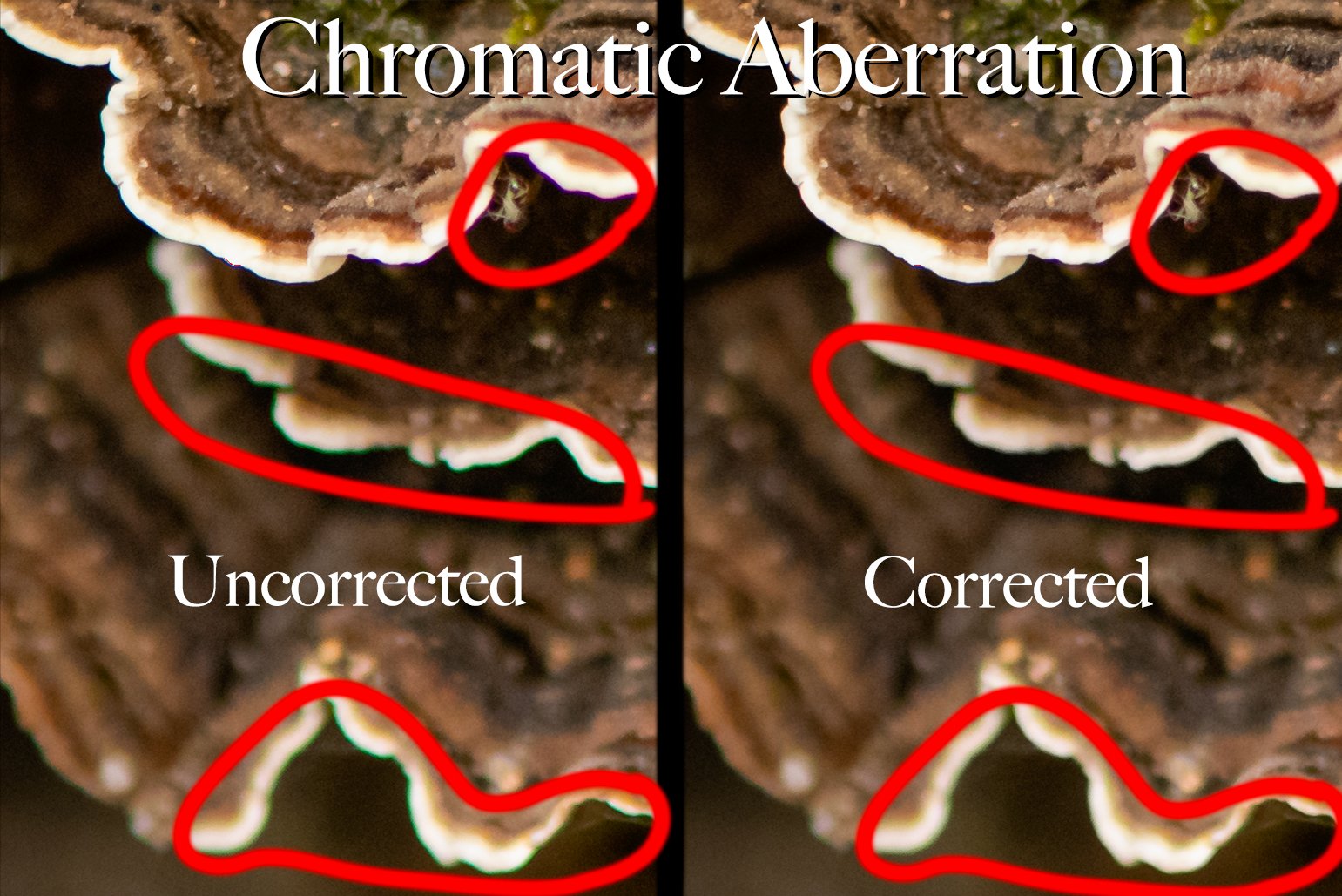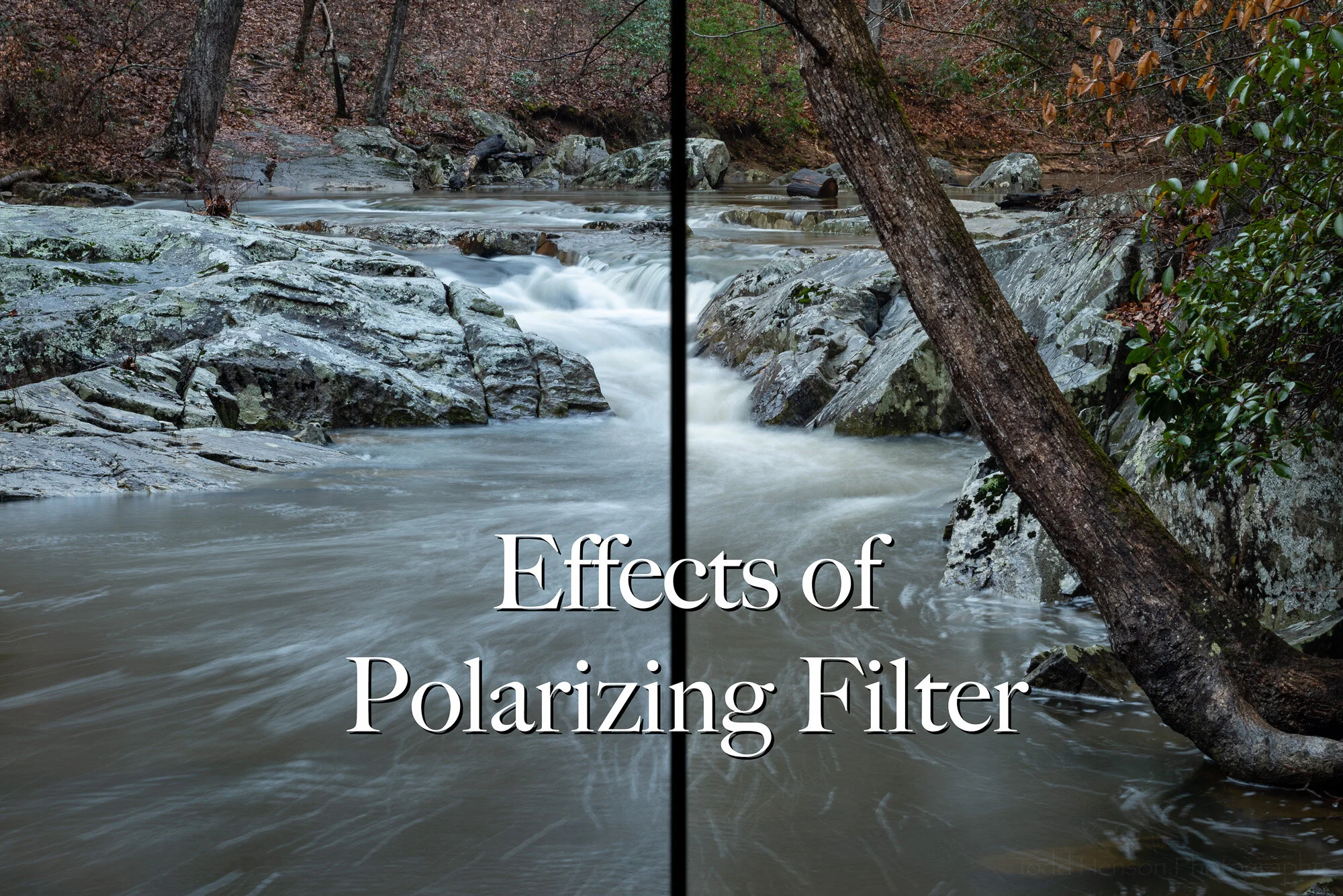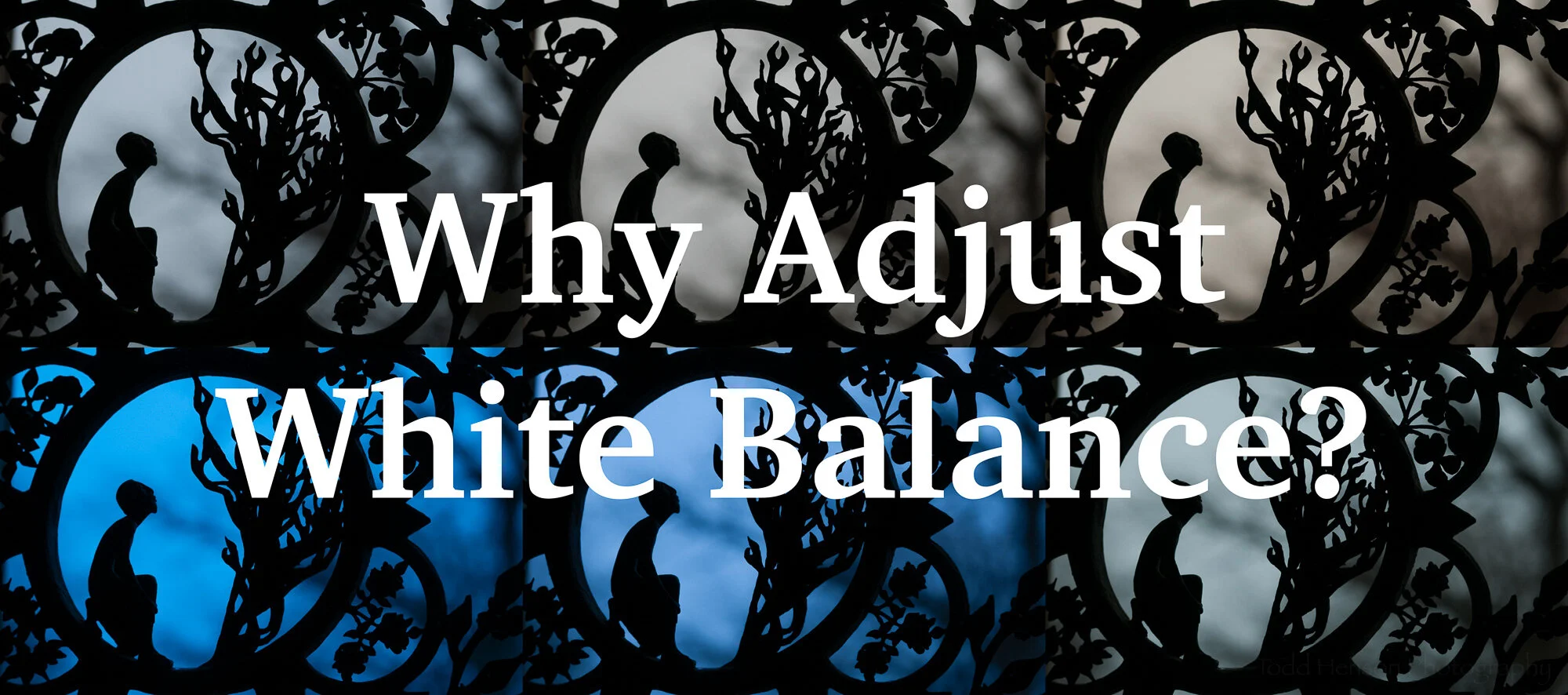Today I wanted to look at a few different versions of another photo I created along South Fork Quantico Creek. It was on the same outing as some of the others I’ve recently shared, so I was again experimenting with filters on the lens. This time around I created a version without any filter, a version with a very strong filter effect, and then combined the two in Adobe Photoshop to create a third version.
The location was an interesting one. The water was flowing through a rock channel that narrowed as it dropped slightly in elevation, causing the water to increase speed through the channel. It’s not a very deep creek but it’s also not a section I’d want to slip and fall into.
South Fork Flow - Unfiltered
South Fork Flow - The unfiltered version
This first view was created without any filters over the lens. You can see a lot of leaves had fallen from the trees and many were being swept down stream. Perhaps that’s partly why the water sometimes has an almost reddish tint, though it’s also possible this has something to do with the rocks and silt.
I tried to find a perspective that helped convey the speed and force of the water as it flowed into this narrowing channel. I wanted to get close to the water without tipping into it. I didn’t quite trust placing any of my tripod’s legs in the water, preferring the stability of the stone.
South Fork Flow - Gold-N-Blue
South Fork Flow - The Gold-n-Blue version, leaning heavily towards the gold
I did a lot of experimenting with my Singh-Ray Gold-N-Blue Polarizer that day. In this particular image I had it turned very much into the gold side of the filter. I think this image does a good job showing some of how the filter works and why it might not be easy (or possible) to duplicate in software.
It is a polarizing filter, so turning it affects how the camera sees the light, restricting it to certain polarizations. This is how a polarizing filter is able to remove or lessen reflections from the surface of water and leaves, and is the reason many photographers still carry these even though they’ve stopped using many other filters.
This particular polarizer, though, changes the colors of the polarized light, adding in blue and/or gold tones. You can see this in how it adds a very strong gold tone to many of the sections of water, and even to the stone where light is reflected back at the camera.
Click on the image below to compare the unfiltered with the filtered images.


In this particular image I think I went too far with the gold effect. If I had taken more time in the field I might have created a different image, perhaps one closer to the final image below, one that has only a touch of the added gold tone.
South Fork - Final Image
South Fork Flow - The final image, a composite of the first two
I liked the original unfiltered image. But I also liked “some” of the gold tone in the filtered image. What did I do about that? I started up Photoshop and opened both images as layers. Then I painted a very small amount of the gold image onto all of the original image. This added just a touch of extra warmth to the rocks, water, and foliage.
Then I painted even more of the gold image onto the water, adding some of those interesting gold reflections. I went back and forth, painting on more, then removing some, adding more to once section, taking some away from another section. Eventually, I decided I was finished (at least for now) and the end result is the image you see.
Click on the image below to compare the unfiltered with the final composite image.


Final Thoughts
So what do you think? Do you have a preference? Personally, I’m still going back and forth. I’m not sure yet which I prefer. But I do know I had a lot of fun out in the field creating the source images, and later at home working on them in Lightroom and Photoshop. And I hope you’ve enjoyed viewing the results.
Click on the image below to cycle through all three versions.



Do you enjoy these posts?
Sign up to receive periodic emails with updates and thoughts. Don’t worry, I won’t spam you. And please consider purchasing artwork or products from my online store, and using my affiliate links in the sidebar to the right when shopping online.
I appreciate your support!