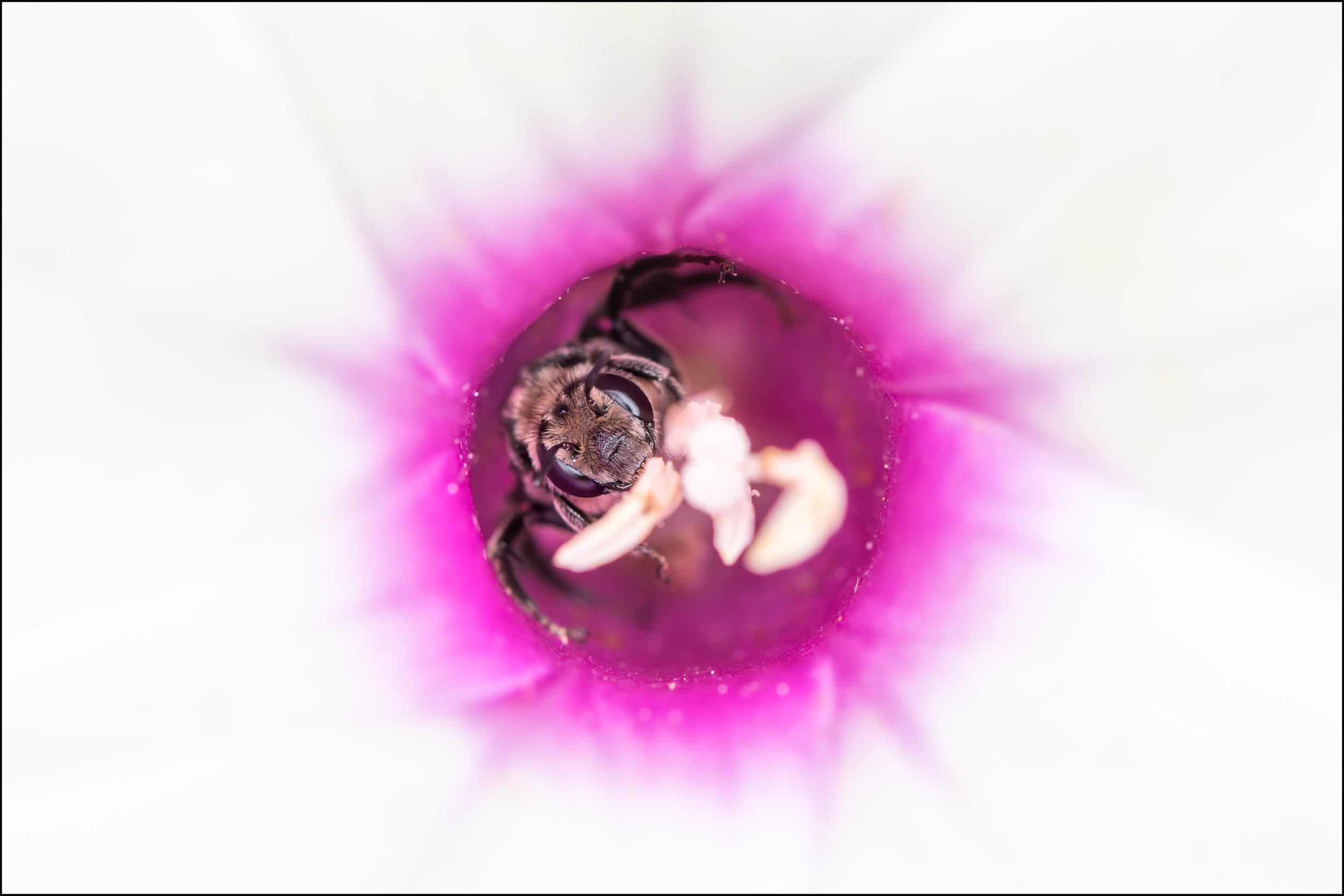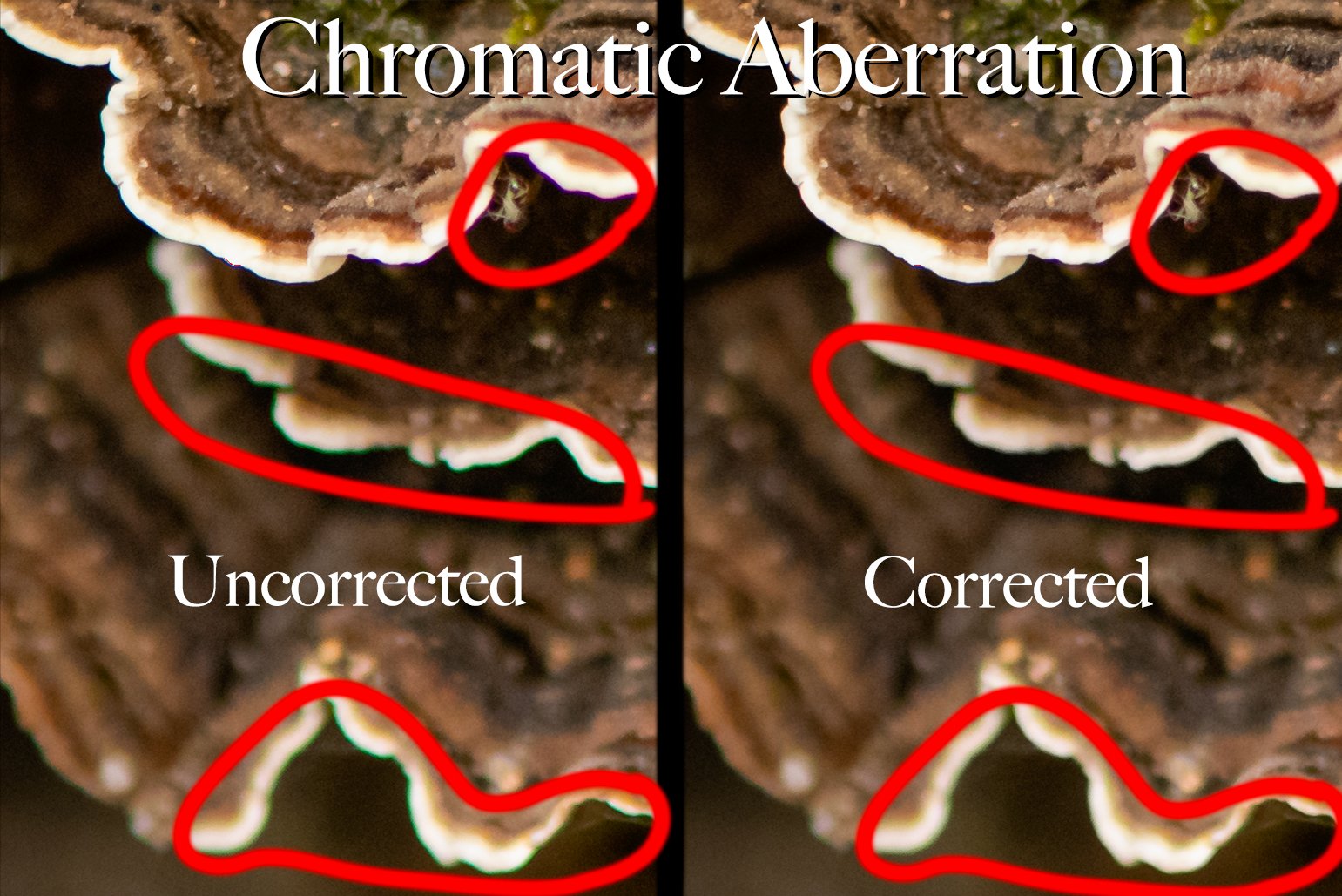Soft Autumn Bliss
Fall is fading, and with it go the yellows, oranges, and reds of autumn, falling with the leaves of each color. Autumn can have a dream-like quality at times, that transition between the various shades of green to more of a clustering of dark greens interspersed amongst the browns and blacks of bare trunks.
And so I wanted to create an image with a piece of that dream-like quality, something that spoke of the season but in a whimsical way. I was thinking about using one of my Singh-Ray I-Ray infrared filters to help create the softer, more ethereal quality that would shift the image from reality more towards dream. But I didn’t want to lose the beautiful autumn color. So I shot two photographs and combined them in Photoshop.
The first photograph was a natural light image, one in which I was fortunate to capture a special little surprise for those of you who find it. The second photograph was a black and white infrared image created with the Singh-Ray I-Ray 830 infrared filter, which blocks out all visible and ultraviolet light. The filter requires a long exposure time so in addition to the soft infrared glow I might also have had a bit of movement in the leaves when any breeze blew by, further softening the image.
In Adobe Photoshop I overlaid the infrared image atop the natural light image and combined the two, adjusting how much to show of each, finally arriving at the soft colorful look you see. Then I selectively removed the infrared look from specific parts of the image, mostly tree trunks, branches, and that special little surprise I mentioned before.
This is not a style of photography I practice often, leaning more towards the artistic side and using creative license in manipulating the image. But I very much enjoyed the process of visualizing what I’d like to create, thinking through how to do it, heading out into the field and finding a scene that fit the vision, and then playing around in the post-processing sandbox.
I think working on images like this, ones that differ from your usual creations, can be a great way to help ease yourself out of creative slumps. It gives you something new to try, has you thinking and seeing in different ways. And even if the end result isn’t a keeper it can still be a lot of fun and a real learning experience.
Let me know what you think in the comments below. Do you periodically try something completely different than you’re used to? How has that worked for you? And if you don’t do this, give it a try sometime and let me know how it works out.
Do you enjoy these posts?
Sign up to receive periodic emails with updates and thoughts. Don’t worry, I won’t spam you. And please consider purchasing artwork or products from my online store, and using my affiliate links in the sidebar to the right when shopping online.
I appreciate your support!