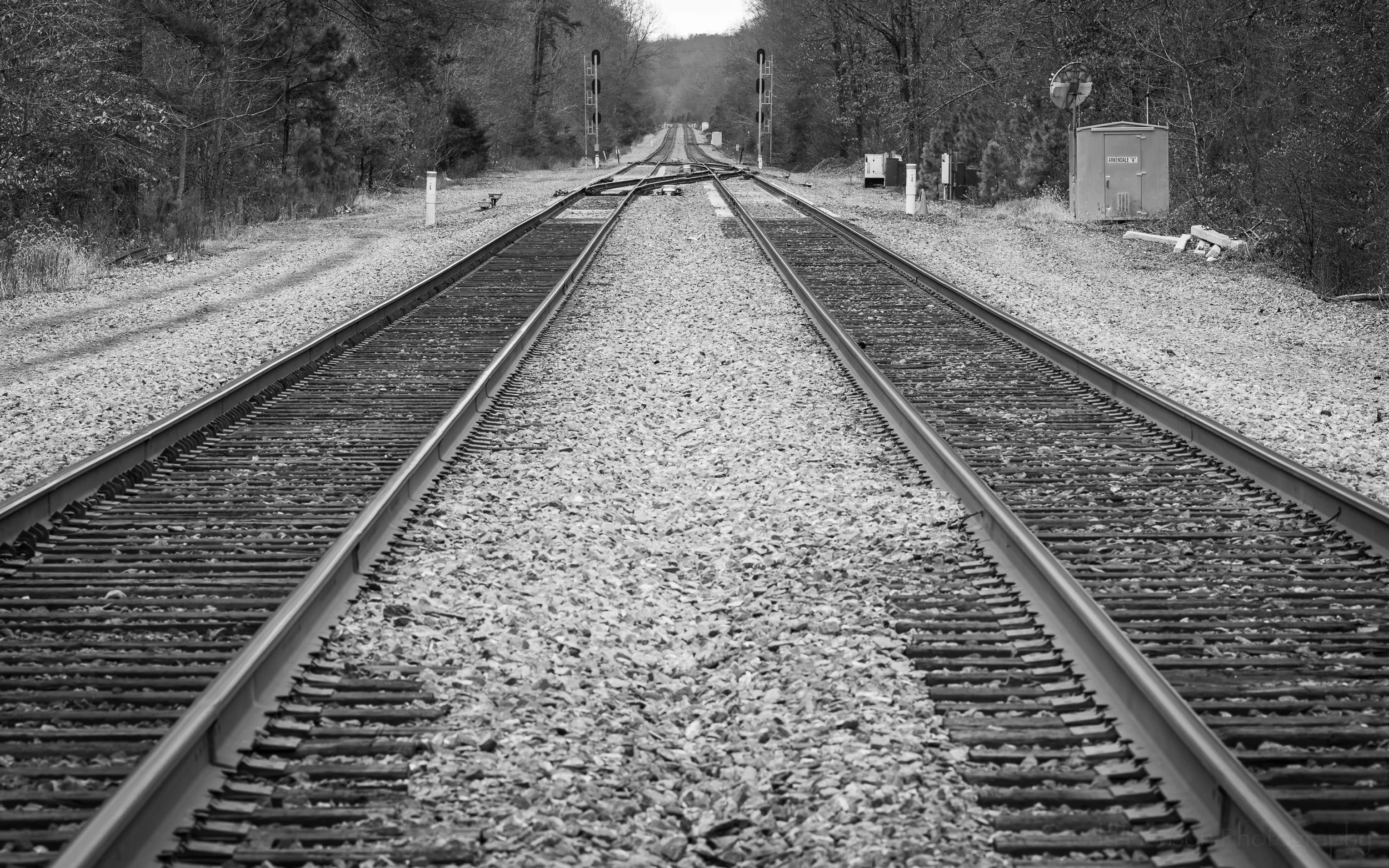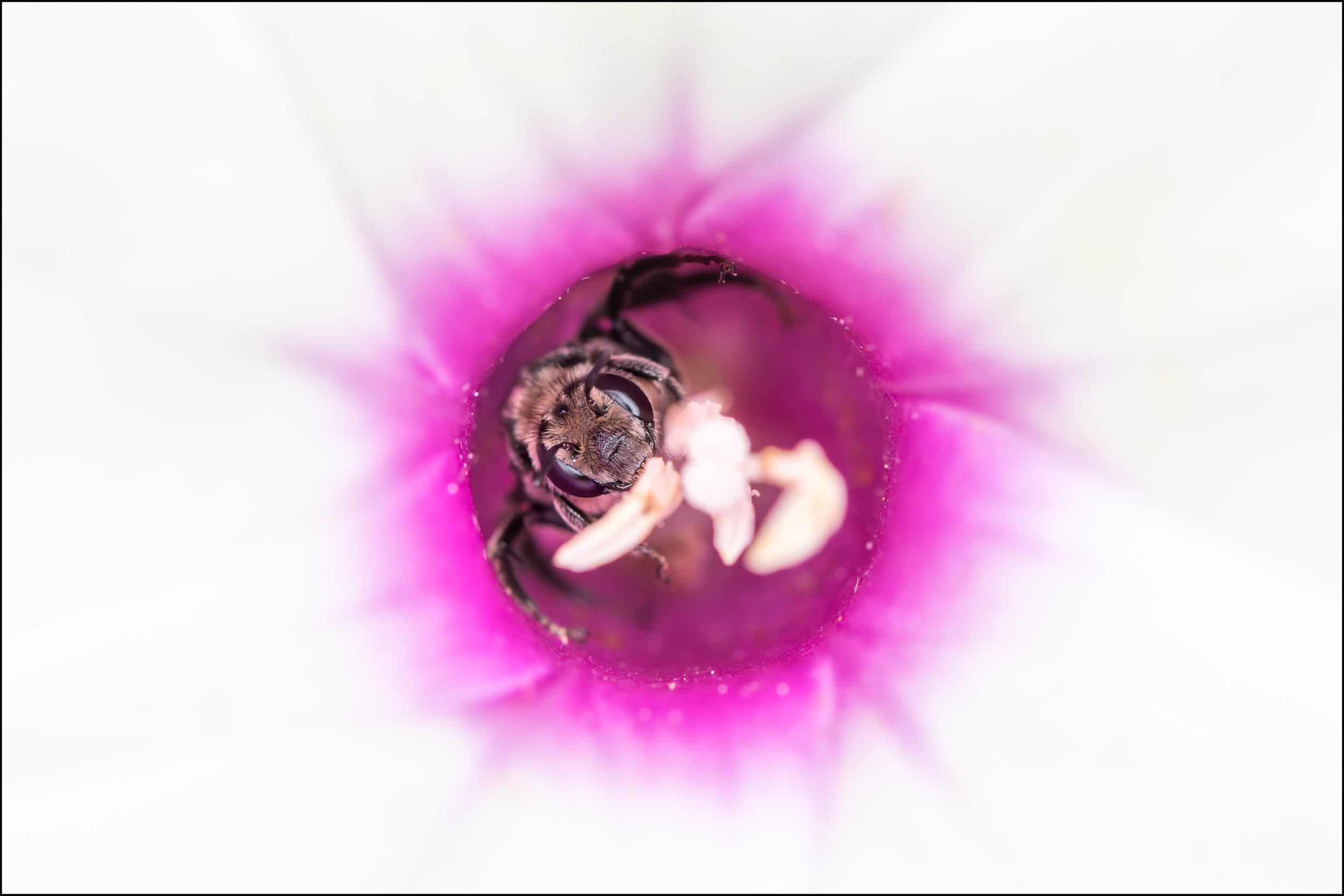The unprocessed raw color image gives a good indication of how the scene looked to my eyes. Unprocessed raw images straight out of the camera are often a little flat and this image shows that. It hasn’t yet had the processing applied to it that cameras automatically apply to JPEG images. That’s why we import raw images into software, to allow us to control how the image is processed instead of allowing the camera to do it for us.
I knew I would try converting many of the images I made to black and white, so I was most focused on the light, the texture of the rocks, and the tonal values of the scene and how they would translate to different values of grey. I smiled when the person with the white shirt climbed to the top of the rocks. I knew the white shirt would stand out nicely in a black and white conversion, and I loved how he was facing the direction of the storms. I imagined this lone individual, standing alone on the rocks, facing the storm and contemplating his life. Of course, there were other people on the rocks, but their clothing was darker and wouldn’t stand out quite as much. I’d have to wait and see how the photo looked after converting it to black and white.
After creating a few images I continued my hike to the rock formations, climbed to the top to see the view from there, and then slowly wandered back down to the car. The focus of this story is on this specific scene, but the location has much more to offer. As I mentioned earlier, the tundra can be covered in little flowers depending on the time of year. And I was fortunate on the hike back down to watch and photograph a group of elk walking along the ridge line very near by, close enough to get good images with my 70-200mm lens. Back at the trailhead, just across the road, is a sharp rocky drop off that is home to American pika and yellow-bellied marmots.
This is a location and a hike I highly recommend to anyone visiting Rocky Mountain National Park. The entire park is just stunningly beautiful. It’s difficult to find words to convey just how remarkable this park is. And I was only there for one day. I could have spent weeks wandering through the park. Go visit if you have the opportunity.
Post-Processing
When I finally returned home it was time to open and process the raw images. I was looking for something bold, something that really showed off the texture of the rocks and the foreboding storm in the distance. I had captured the person with the white shirt facing towards the storm, so Facing the Storm seemed an obvious title for the image. I liked having the person standing atop the rocks, giving a little scale, with the winding curve of the trail leading right to the formation he’s standing on.
I usually do all my processing in Lightroom (or Aperture back in the day), but occasionally I will use a plugin package. For this particular image I used Silver Efex Pro from the Google Nik Collection. The collection contains a large number of plugins for a variety of situations, and Google has made the entire collection free, so check it out if you use Lightroom, Photoshop, or Aperture (though Apple has discontinued Aperture). Silver Efex Pro, used for black and white conversions, is my favorite tool from this collection. It contains a number of filters that affect the image in various ways. You can apply multiple filters, and each filter is fully adjustable, giving you endless control over how it affects the image.