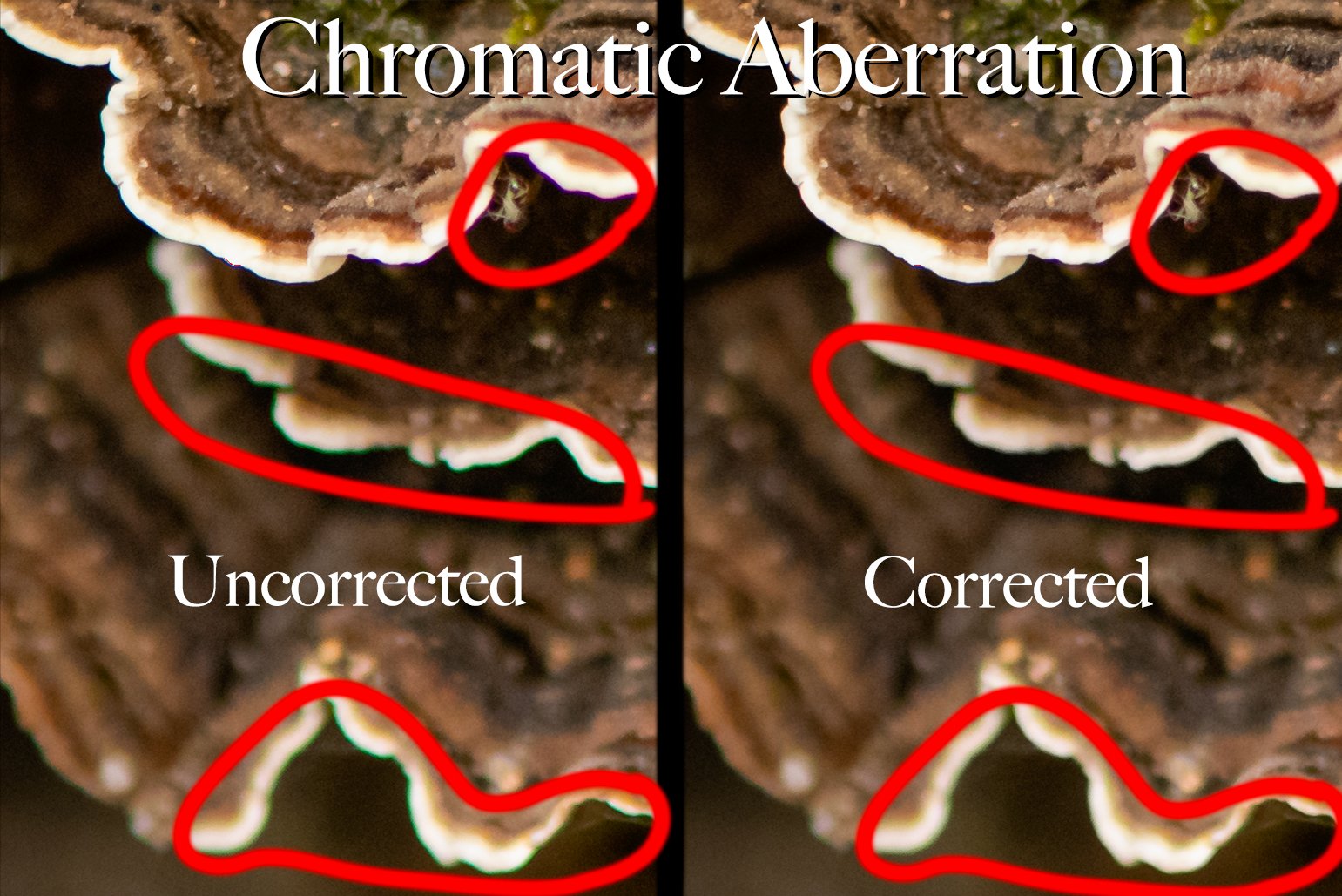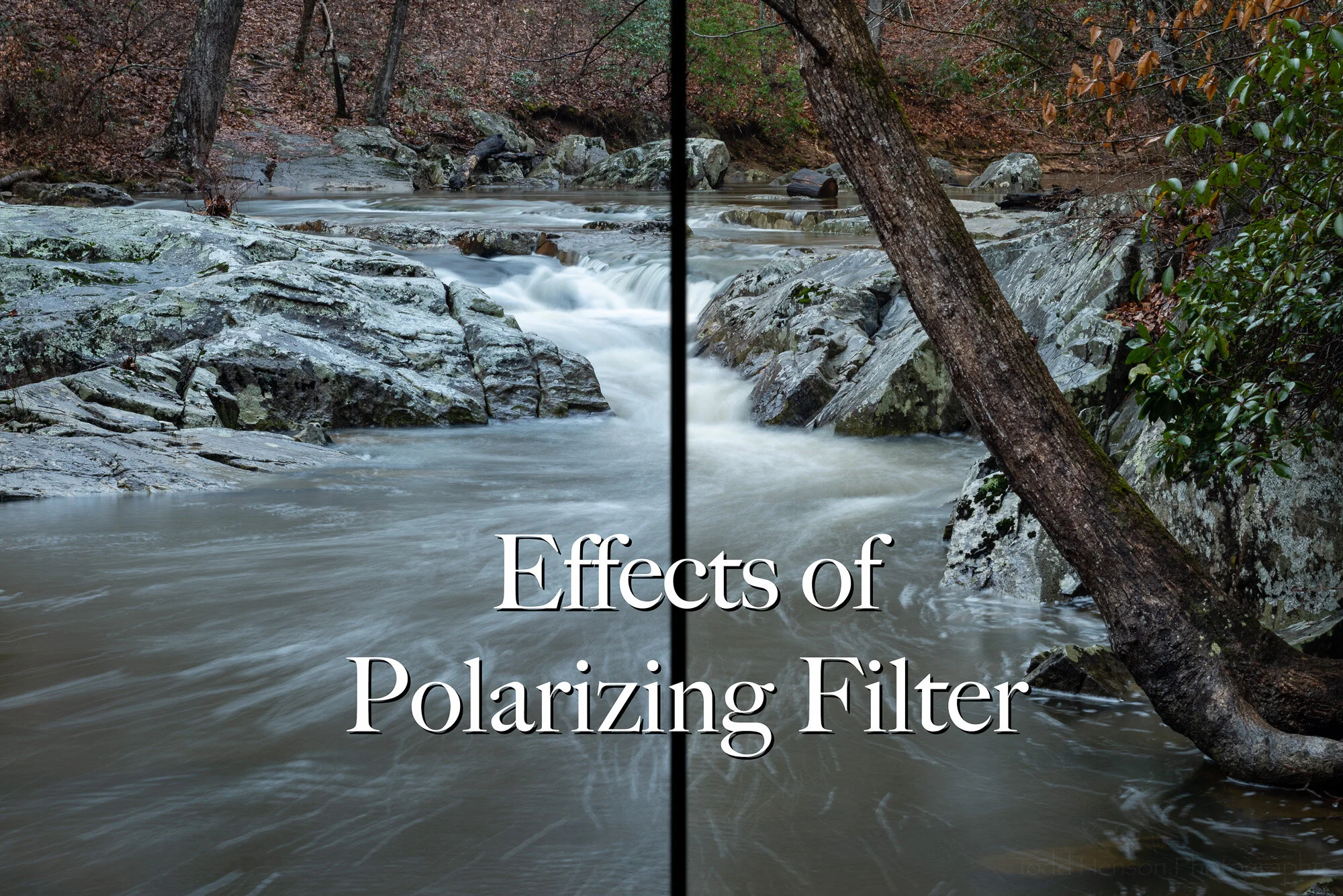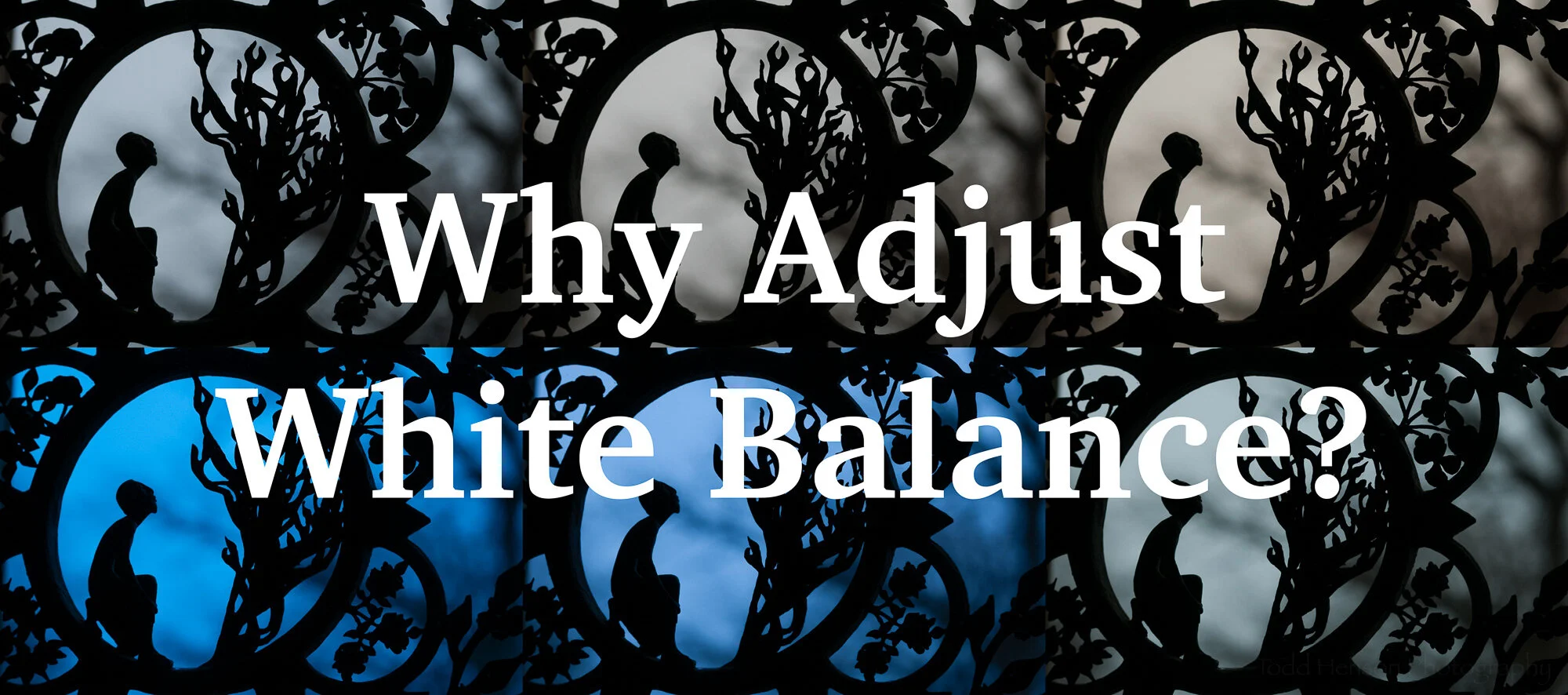Example showing maximum and minimum effect using a polarizing filter with a purple water lily.
Do you use polarizing filters? I hope to convince you that polarizing filters can help you enhance your photographs. The effects can be dramatic, but they can also be subtle. It’s those subtle differences that can really make a photograph sing.
I don’t want to get too deeply into the technicals of how polarizing filters work. But at a simple level they just control how much polarized light reaches the camera’s sensor. You put the polarizing filter on the front of your lens. You then rotate the filter to control how much polarized light reaches the camera.
What this means in the real world is that polarizing filters can:
reduce reflections and glare on water and other surfaces, such as leaves
saturate colors, like the greens of foliage and the colors of flowers
darken skies, turning them a deeper blue
slightly reduce the amount of light reaching the camera.
Today we’re looking specifically at using a polarizing filter when photographing water lilies. This is great both because it can reduce reflections and glare and will help saturate the colors of the flowers and lily pads. A potential disadvantage is that a polarizing filter does reduce the amount of light reaching the camera, sometimes forcing you to use a slower shutter speed. So watch your shutter speed and if it gets too slow then increase your ISO or open up your aperture.
Purple water lily. Left: maximum effect from polarizing filter. Right: minimum effect from polarizing filter.
As you can see in the first example above, the effect can be dramatic. The purple water lily on the left has the polarizing filter set to full effect, reducing the reflections as much as possible. The same lily is shown on the right with the polarizing filter set to minimum effect, letting us see the reflections.
It’s not necessarily that one photo is better than another. But the polarizing filter lets us control the look of the scene, it lets us control what we emphasize. In this example I prefer the left image where the polarizing filter has reduced the reflections. This darkens the water and helps the water lily pop off the surface. I also like the brighter tones of the green stem.
Pair of Arc-en-Ciel water lilies. Left: maximum effect from polarizing filter. Right: minimum effect from polarizing filter.
In the second example, of a pair of Arc-en-Ciel water lilies, the effect from the polarizing filter is more subtle. Again, the image on the left is at full effect and the image on the right is at minimum effect. The polarizing filter reduced glare off the water which darkened the water. I like this effect as it helps draw your eyes to the lighter colored flowers. You can see subtle differences in the flowers and lily pads.
Pink water lily. Left: maximum effect from polarizing filter. Right: minimum effect from polarizing filter.
The third example shows how the polarizing filter can affect colors, in particular the greens of the lily pads. The left image is at full effect. It reduces the reflections but does not eliminate them. But notice what it does to the greens of the lily pads.
The left image, with full polarizing effect, has beautiful green lily pads. The right image, with minimum polarizing effect, has lily pads with more blue in them. Which do you prefer? The polarizing filter lets you adjust the effect to serve your own taste.
I decided to take the third example a step further. I prefer the look when the polarizing filter is set to full effect. However, I really like the reflection of the water lily in the water and the polarizing filter tends to reduce this effect.
To deal with this I loaded both images into Adobe Photoshop as separate layers. I chose the fully polarized image as the primary image, then using a layer mask I slowly painted in the reflection from the less polarized image. This gave me the best of both worlds. I have the richer colors of the polarized image and also the more pronounced reflection of the water lily from the less polarized image. It’s a subtle difference, but again, these subtle differences can help enhance your photographs.
Pink water lily with maximum polarizing effect. I like the saturated colors of the green lily pads and the flower.
Pink water lily with minimum polarizing effect. I like the enhanced reflection but not the glare on the lily pads.
Pink water lily composite. Combined the color saturation of the maximum polarization version with the reflection of the minimum polarization version.
Do you enjoy these posts?
Sign up to receive periodic emails with updates and thoughts. Don’t worry, I won’t spam you. And please consider purchasing artwork or products from my online store, and using my affiliate links in the sidebar to the right when shopping online.
I appreciate your support!