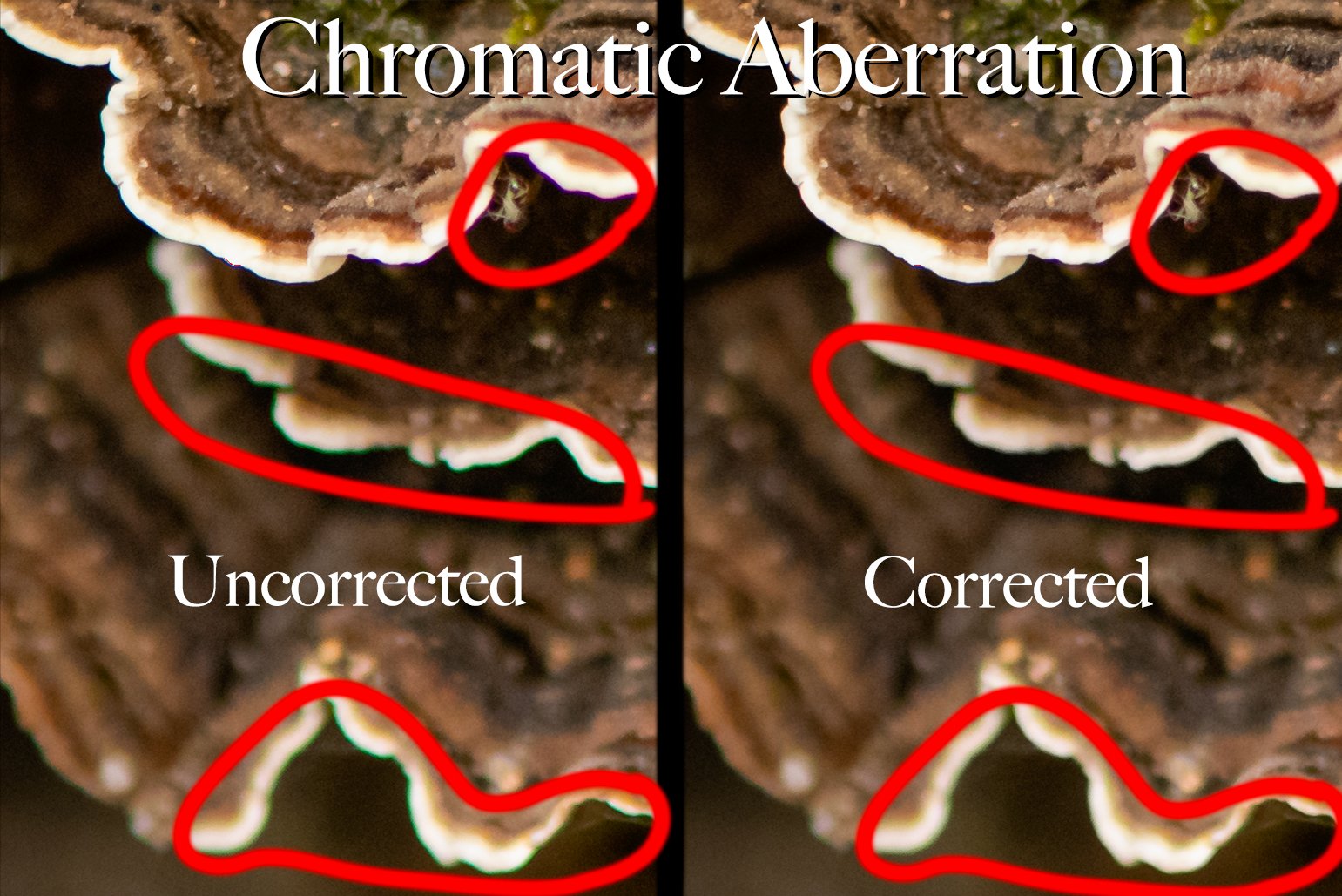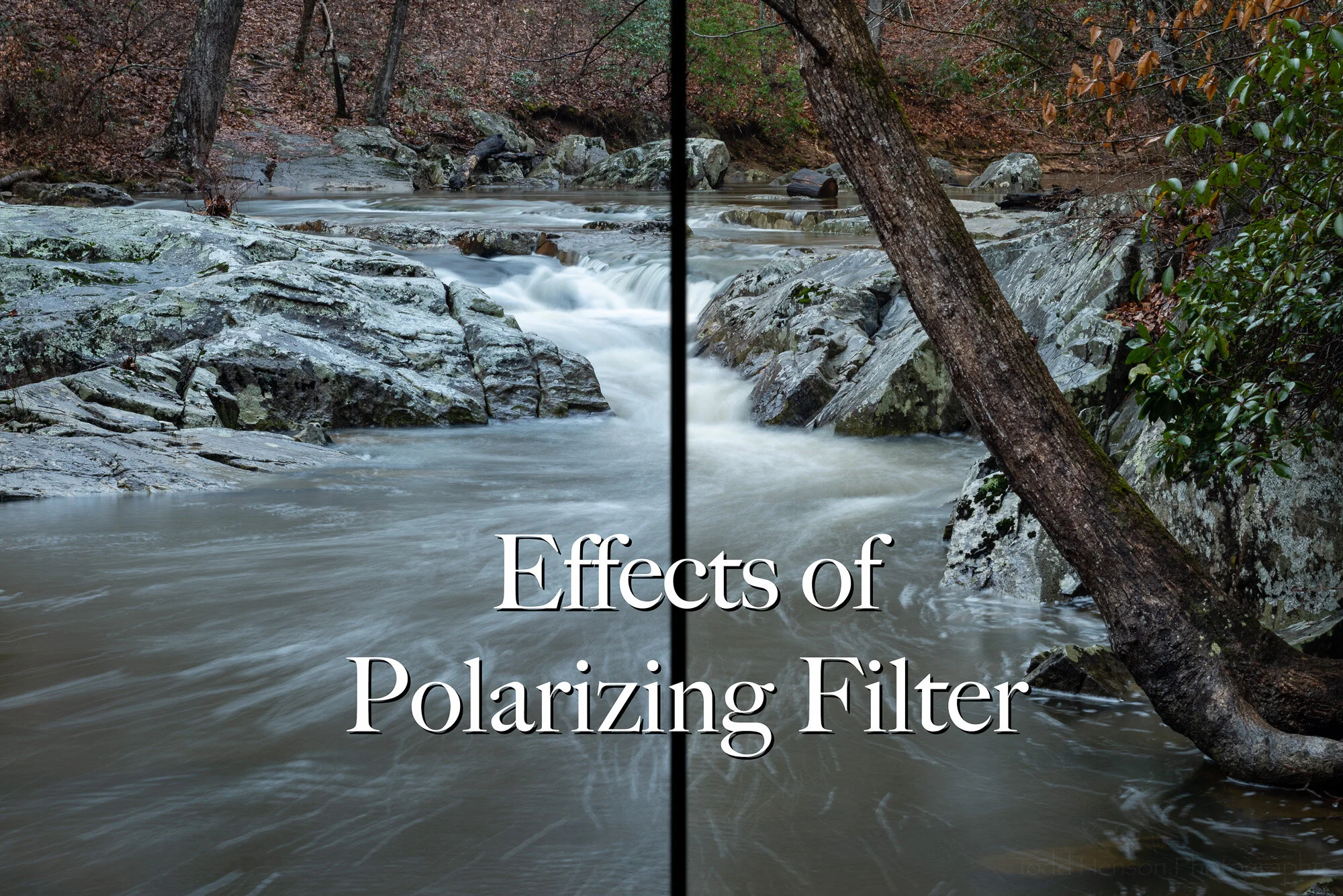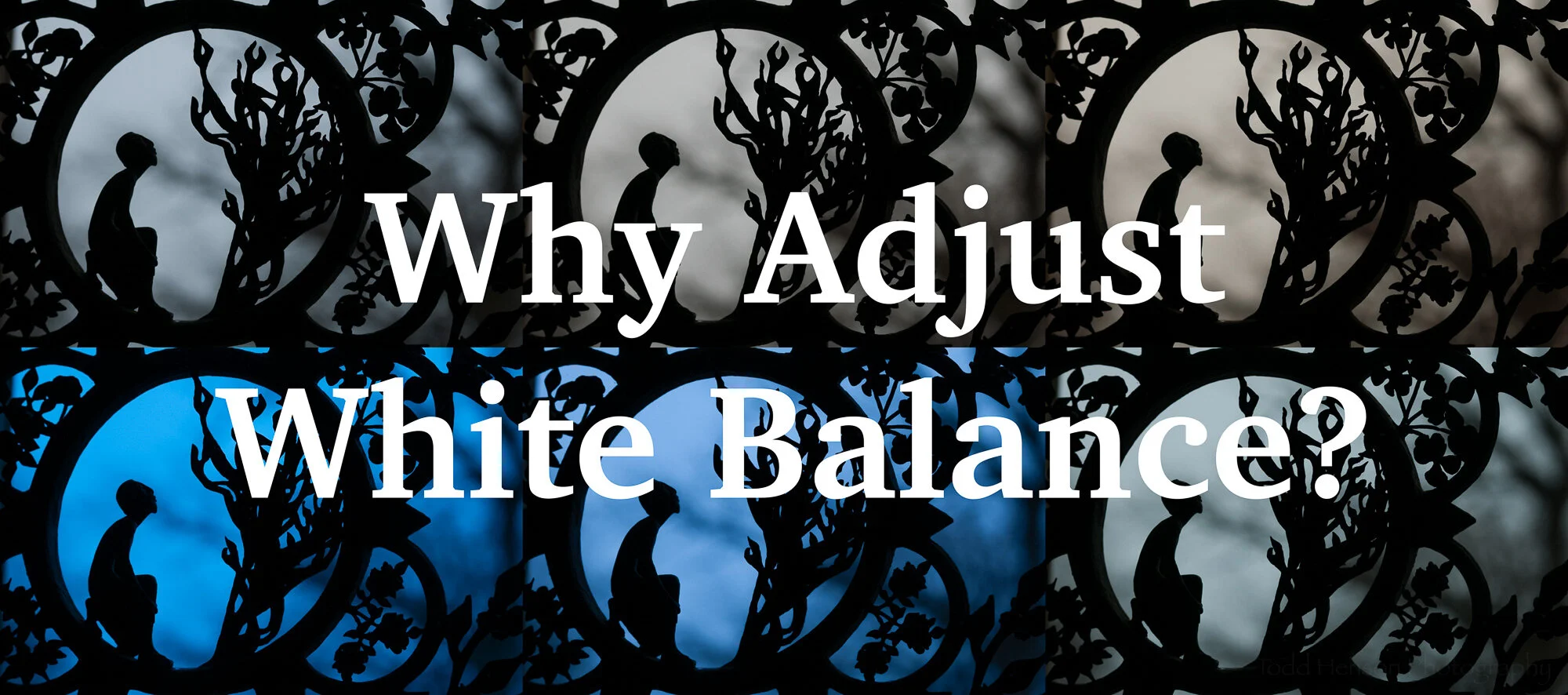Reading the Rapids, an example of dodging and burning.
Why should you dodge and burn when processing your photographs? What difference does it make? Is it really worth the effort? And what is dodging and burning, anyway?
The term is one from the film darkroom when using the enlarger to shine light through the negative and expose it onto the light sensitive paper or other media. Dodging is the process of covering parts of the print you want lighter in the finished product. And burning is the process of adding extra light (exposure) to areas of the print you want darker in the finished product. Bruce Barnbaum, in The Art of Photography, says “dodging and burning are essential techniques in making most prints.”
Barnbaum speaks of dodging or burning when working with film in the darkroom. But the technique is just as important in the digital darkroom. We just use different tools, namely software, to accomplish it. In Adobe Lightroom I often use the adjustment brush to dodge (lighten) and burn (darken) portions of an image. In fact, the image above was dodged and burned using this technique.
Guy Tal, in The Landscape Photographer’s Guide to Photoshop, describes a technique he uses in Adobe Photoshop where he creates a new image layer using the Soft Light blending mode to allow him to selectively dodge and burn any part of the image. Because he uses a separate layer he can easily make adjustments anytime and the changes are non-destructive (meaning they don’t kill pixels in the original image).
“The goal is to bring out all the desired detail and mold the light in a way that strengthens the composition wherever possible. Burning or dodging can also be used to add snap to selected areas. There are, of course, any number of reasons for burning or dodging. Use them, but use them sensibly for your goals.”
“Among other things, dodging can be very effective in recovering shadow details or lightening the main subject so it stands out from its surroundings; burning can be used to tone down highlights or to darken the area around a subject we wish to stand out more.”
The image at the top of this post is the finished photograph after dodging and burning. Below is a slideshow to step you through how dodging and burning changed the look of the photo. The effects are often subtle as you apply them, and can be difficult to see in the slideshow. Look closely as you step through. I slowly darkened and lightened different portions of the water, rocks, and kayaker. Further below is a slideshow of the original and final versions where you can more easily see the differences. I hope this helps convince you of the power of dodging and burning to shape our photographs and help lead the viewer’s eye through the frame.
Click on the photograph, or the arrows on either side, to step through the slideshow.
Below is a slideshow of the before and after images. It's much easier to see what changed in these.


“I see no magic to a straight print (i.e., one with no darkroom manipulation, such as dodging or burning) unless the tonal values of the scene miraculously fall into the perfect array of tonalities everywhere. Such perfect alignment rarely occurs, so darkroom manipulation is almost always necessary. Ansel Adams knew this, for nearly all of his prints were burned or dodged, some quite heavily. I know this to be true because I had spoken to him about the printing of several of his images, and he explained the extensive manipulations required for most of his images. Most of my prints are manipulated as well, some quite extensively. I recommend that all photographers recognize this and use the tools available in the darkroom for their creative and artistic needs.”
Do you enjoy these posts?
Sign up to receive periodic emails with updates and thoughts. Don’t worry, I won’t spam you. And please consider purchasing artwork or products from my online store, and using my affiliate links in the sidebar to the right when shopping online.
I appreciate your support!
The resources below contain affiliate links and I will be compensated if you make a purchase after clicking on my links. This is at no extra cost to you.