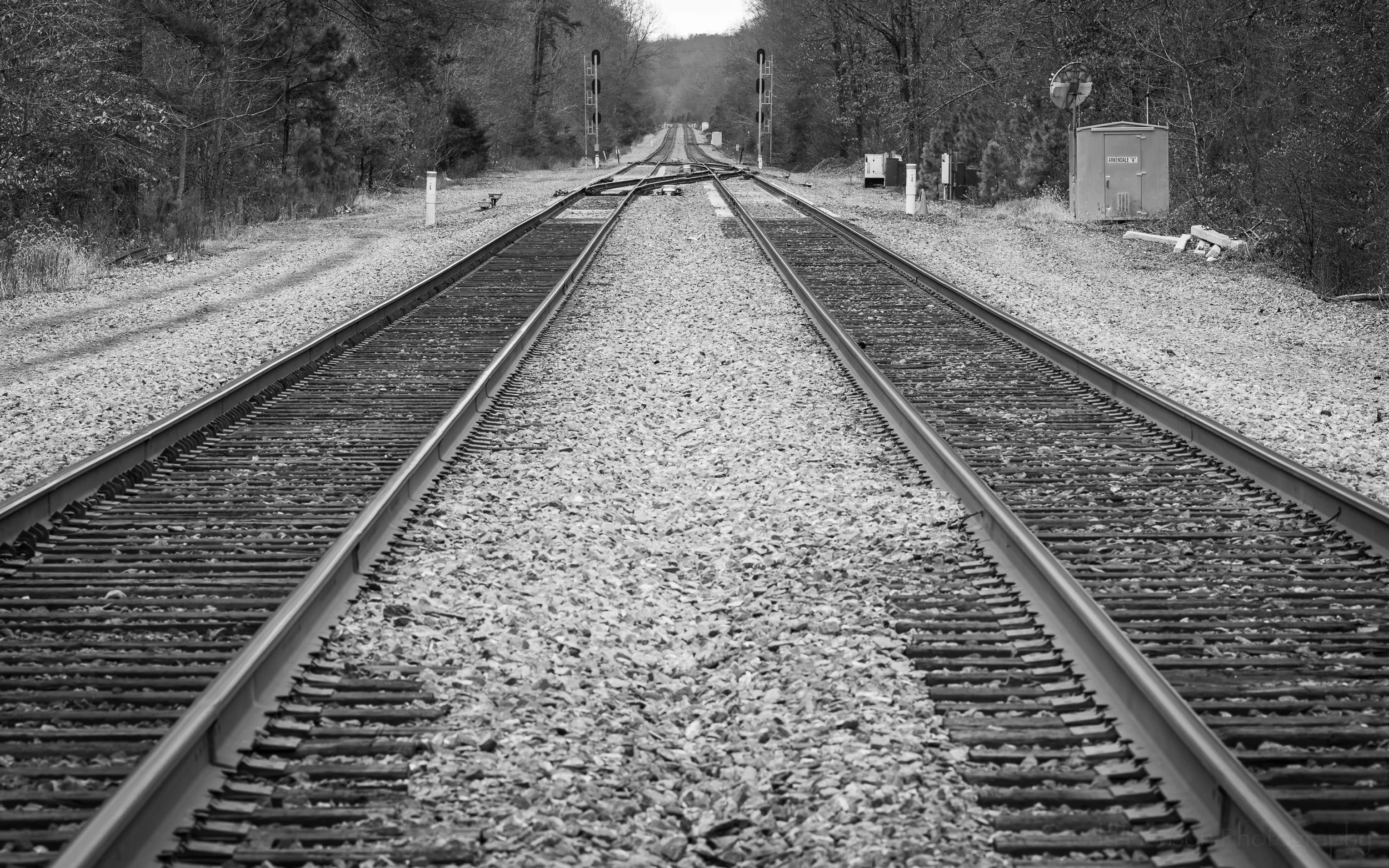I haven’t photographed a lot of architecture, though I very much appreciate a beautiful building, and churches often make for very beautiful buildings. In this case my father and I happened to be in Warrenton, Virginia, and stumbled upon Saint James’ Episcopal Church.
History of Saint James’ Church
St. James’ is part of Hamilton Parish which was first established in 1730. St. James’, itself, was first constructed in 1816 in a different location and built of a wooden framework. The old church was sold in 1846 and rebuilt from brick in 1853 at the current location. A fire consumed the church in 1910, though it was quickly rebuilt with the current stucco and brick in the style of an English parish church, and services resumed in 1912.
Photographing Saint James’ Church
Photographing a church like this can be a challenge for a number of reasons. This one is located on a small street and the building isn’t too far from the street, so there isn’t a lot of room to compose a photograph. I used a wide angle lens at 16 mm to get as much of the buildings in as possible. As you can see this resulted in power lines running in front of the buildings. If I’d stood under the power lines my lens wouldn’t have been wide enough to capture the scene and there would have been an enormous amount of geometric distortion.
Using a wide angle lens up close leads to several types of geometric distortion. Wide angle lenses tend to be very rounded and this causes straight lines to curve and angle, especially if the camera isn’t held level but instead angled up to try to get all of the building in the frame. They make lenses specifically to deal with these issues, called tilt-shift lenses, but I don’t currently own any and they have limitations of their own.
So I did the best I could to capture as much of the church and yard as possible. When I imported the images into Lightroom I had to decide whether and how to correct for any distortions. For the main photo at the top of this post I decided to both apply the lens-specific profile corrections that account for the specific distortions of my model of lens, and I also decided to use the Transform feature of Lightroom to further correct the image by trying to make horizontal lines horizontal and vertical lines vertical. This does end up cropping in more of the image so I did lose some of the edges. Click on the image below to flip between the corrected and uncorrected versions of the photo to see the differences.