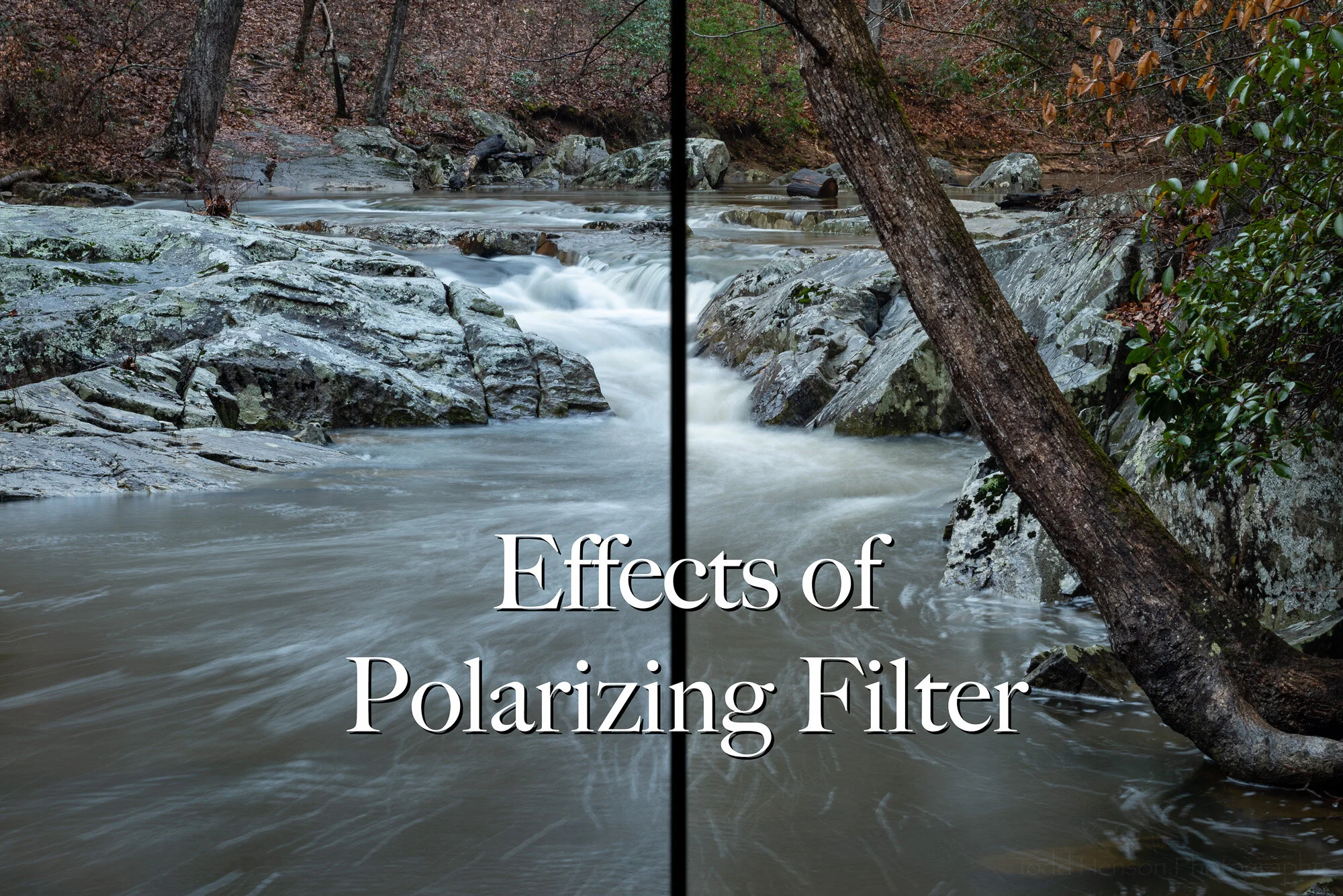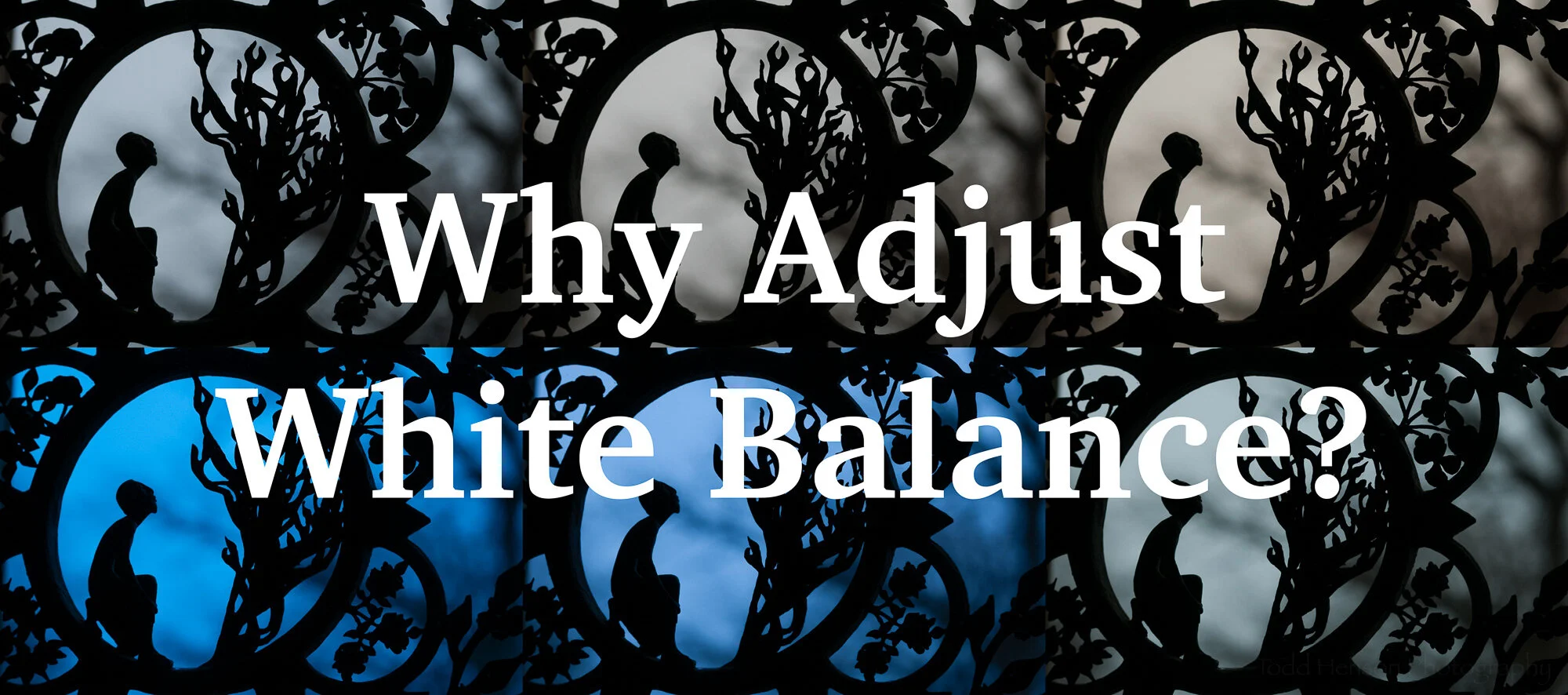There is a particular photographic technique, or perhaps style of photography, that I don’t practice often but have thoroughly enjoyed each time I have. And that is shooting from the road, from a moving vehicle. But before we get ahead of ourselves, lets get the required warning out of the way: Please only do this as a passenger. Never shoot from the road while driving. Seems pretty obvious, right?
Panning From the Road: Farm and Motion Blur
Farm from the road
My earliest successful attempt at shooting from the road might have been a short day trip my brother and I took many years back. While driving down a road I was taken by the scene of a farm and the green fields in front of it, so I had my brother drive back and forth several times. There was no one else on this road so we didn’t get in anyone’s way. What I was hoping for was a panned image where the barn and silos were sharply in focus but the green fields closer to the car were blurred from the motion of driving by them. I was remembering as a kid how much I enjoyed staring out the side window of a car watching the blurred fields beside the road. I wanted to capture something of this in a photograph.
This was a challenging photo to create. I needed a fast enough shutter speed, and good enough panning technique, to get the barn and silos in focus. But I needed a slow enough shutter speed to capture the motion blur of the nearby field. That’s why I had my brother drive back and forth several times so I could experiment with settings until I found something that worked for me. In the end I used the following lens/camera settings: 105mm, ISO 200, f/18, 1/20 sec.
A quick note on panning, if you’re not familiar with it. Panning is where you move your camera, tracking your subject as the subject moves (or in this case as we moved past the subject). It requires a steady hand if you’re using a slow shutter speed. It takes a lot of practice but it’s worth it, and lots of fun. Give it a try if you haven’t.
Panning From the Road: House in Focus
House from the road
Another example of panning from the road was of an attractive house my father and I saw as we were driving by on our way back from a visit to Blandy Experimental Farm. This time we didn’t drive back and forth, so I needed to get it right the first time. I wasn’t looking for blurred fields or grass, just capturing a nice image of the house and its lawn, so I used a much faster shutter speed. I shot a quick burst of frames as we passed by, panning with the house from the passenger side of the car. I had no idea at the time if I captured a decent image, but when I got home I was very pleased with the results. Here are the lens/camera settings I used: 80mm, ISO 400, f/8, 1/500 sec.
Shooting the Road Ahead
On the road
Another obvious way to shoot from a moving car is to photograph the road ahead. You still have options here as far as whether you want to capture some motion blur at the sides of the road or whether you want to try to freeze all motion. In my case for each of these I opted to mostly freeze all motion, so I used faster shutter speeds. I like the perspective these photos give, facing forward with the road in front, sometimes visible far into the distance. I think there’s an aspect of storytelling to it. Here are the lens/camera settings I used for the photographs below: 58 - 80mm, ISO 400, f/8.0, 1/640 sec.
Driving through the hills
On target at mile marker 100
Tips
One of the most important tips for shooting from the road is to experiment, try different settings, see how they affect the look of the image. You can introduce intentional blur, or you can try to reduce all blur and create sharp images, or some combination of them both. Try experimenting with depth of field. I really didn’t pay too much attention with that in these photos, but it’s an option you have.
This tip applies in just about any circumstance: practice! Panning can be a challenge so it’s worth practicing any chance you get. You can practice closer to home by tracking a bird in flight or a car in motion. Try to move the camera such that you keep the subject directly on the focus point.
Another tip is to use the vibration reduction feature of your lens or camera if they have it. This can help reduce some of the natural vibration you’ll encounter from the vehicle and help you get sharp images (if that’s what you’re trying for).
It might be a good idea to wash the windows of the car before setting out, especially if they’re very dirty. I’ll be honest, though, I didn’t do that for any of these photos.
Have you ever tried shooting from the road? What were your experiences? And if you haven’t tried this, do you think you will in the future? Let me know in the comments below.
Do you enjoy these posts?
Sign up to receive periodic emails with updates and thoughts. Don’t worry, I won’t spam you. And please consider purchasing artwork or products from my online store, and using my affiliate links in the sidebar to the right when shopping online.
I appreciate your support!